Welcome to our blog
Find out the latest articles, tutorials, helpful blogs and more...
How to Set up QuickBooks Workforce Account for QuickBooks Desktop?
Setting up QuickBooks workforce for QuickBooks desktop might seem to be a tedious task to many users. QuickBooks workforce is basically a feature that permits the users to share paycheck details with the employees. The QuickBooks...

How to Create and File 1099s with QuickBooks Desktop?
The process of creating and filing 1099s with QuickBooks desktop isn’t that tricky. When you pay your contractors in cash, check, or direct deposit, you simply have to file 1099s with the IRS. QuickBooks lets you prepare 1099s from...

How to Install and Use QuickBooks Desktop on Multiple Computers?
Learn how to Install and Use QuickBooks Desktop on Two Computers Simultaneously: Many QuickBooks users have this query in their minds that whether they can install and use QuickBooks on two computers or not. Well, the answer to this...
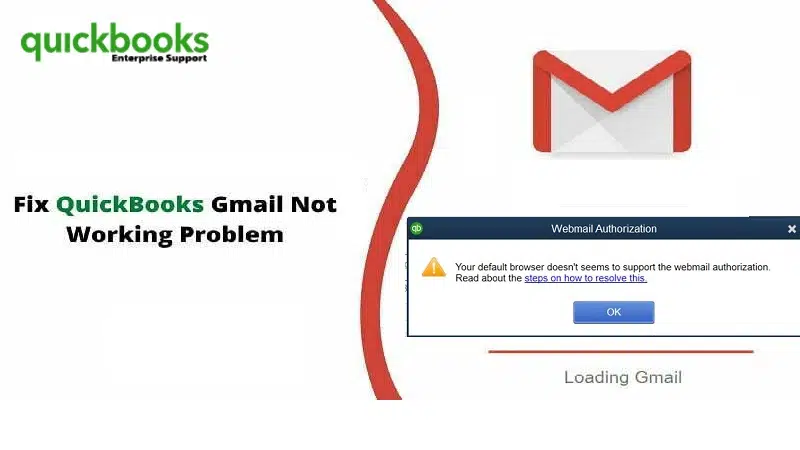
QuickBooks Webmail Authorization Error – How to Fix It?
Did you know that you need to reauthorize QuickBooks desktop, in order to continue using Gmail? Well, this isn’t only for Gmail, you also have to do the same for Outlook. Reauthorizing simply means avoiding an error that might show...

How to Move QuickBooks Company Files to Another Computer?
As company file tends to be a crucial element of your QuickBooks software, moving it either to another folder, or to another computer all together might seem be a bit complicated task. If you want to move your company files around,...
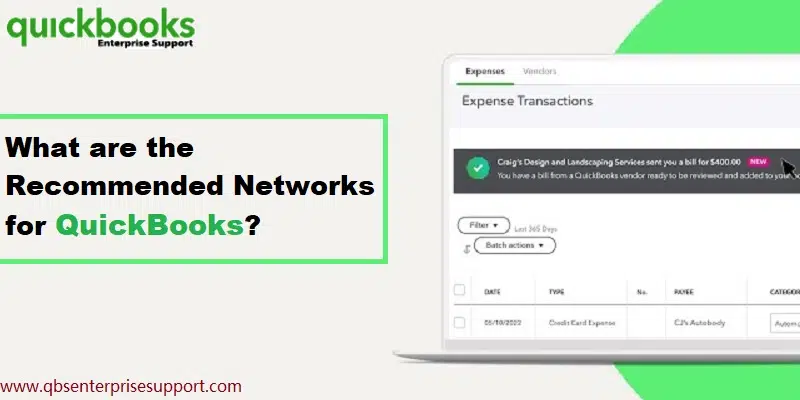
What are the Recommended Networks for QuickBooks Desktop?
There are different types of networks that one can make use of for running QuickBooks desktop. This article unravels a long list of networks one can choose from. It should be noted that Intuit support team won’t be able to provide...

How to Unfreeze QuickBooks Desktop?
QuickBooks has evolved as an effective accounting software sprawling a wave of revolution in the accounting world via its unprecedented features. It has proved its worth by offering unmatchable services to businesses. However,...

How to Host QuickBooks Desktop Company File?
A comprehensive guide to aid you in the process to host QuickBooks desktop company file using an internet browser or remote desktop connection from your home or office: Are you in search of the process to host a QuickBooks desktop...
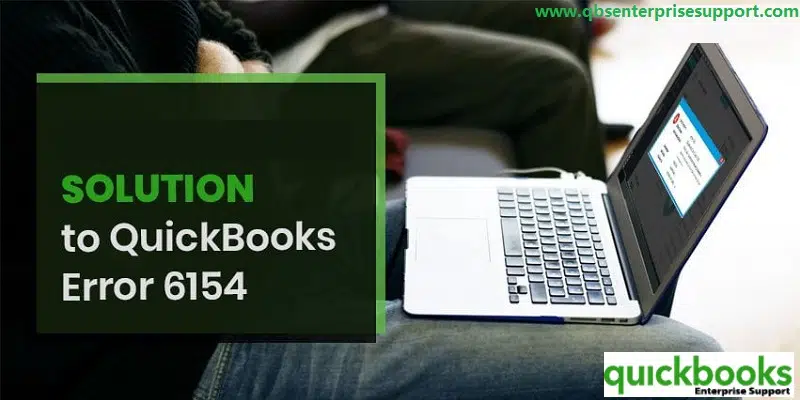
How to Fix QuickBooks Error Code 6154?
Are our struggling with the QuickBooks Error 6154? Well, this can be easily resolved with some simple steps. Experiencing such errors in QuickBooks is quite common, especially when it comes to the errors that are associated with the...
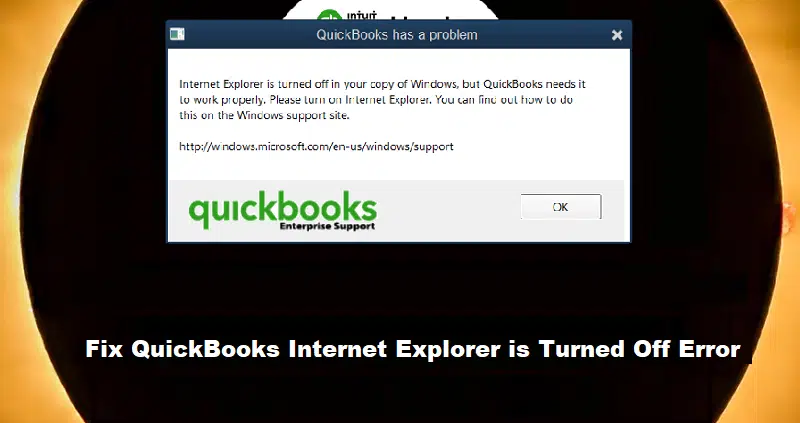
How to Fix QuickBooks Internet Explorer is Turned off Issue?
There are uncountable benefits offered by the QuickBooks software. However, coupled with those benefits are a wide range of error codes and glitches that hamper the effective functioning of the software. You may get the message...

How to Rectify the QuickBooks Desktop Payroll Update Errors?
Learn how to settle all the QuickBooks Payroll update errors like a professional: Updating QuickBooks desktop or payroll becomes very important, as every new update rolls in with tremendous features and functionalities. It is very...
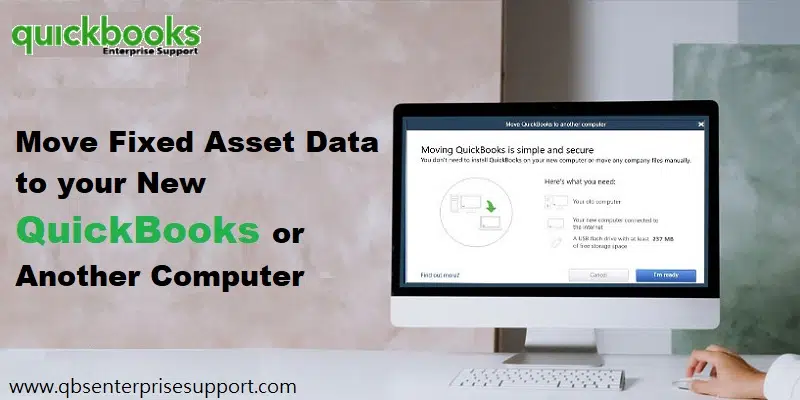
Move Fixed Asset Data to your New QuickBooks or Another Computer
Want to learn the process to move the client’s fixed asset data, if you upgraded the QuickBooks and reinstalled it on another system? If that is the case, then reading the article carefully can be of some assistance. Upgraded the...

How To Fix QuickBooks Banking Error OL 334?
Are you facing banking errors in your QuickBooks? Well, challenging with banking errors in QuickBooks is not a cakewalk for users. QuickBooks is also prone to many technical glitches and one common banking error is 'QuickBooks Error...

How to Fix Custom Email Template Issues in QuickBooks Desktop?
Often while creating a new email template and sending emails, QuickBooks might use old template. This would result in custom email template issues in QuickBooks desktop. Well, if you are also facing the same situation, then need not...


