Welcome to our blog
Find out the latest articles, tutorials, helpful blogs and more...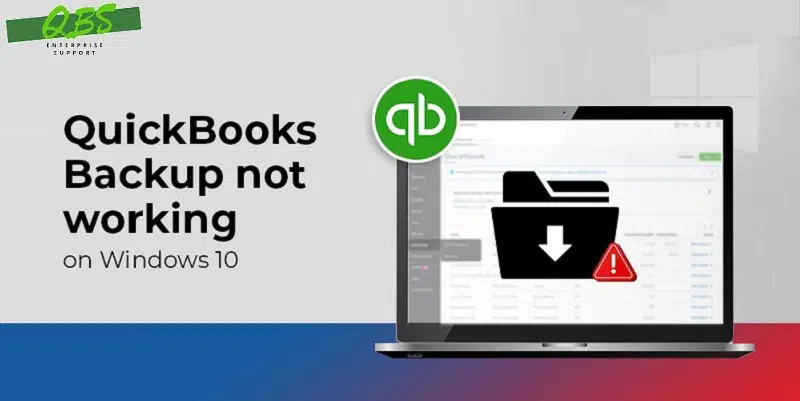
How to Fix QuickBooks Scheduled Backups are NOT working in Windows 10?
Scheduled an automatic backup and it failed? Well, this is a common problem that many of you might be facing in the recent times. Scheduling an automatic backup is one of the most effective and effortless way to prevent the data from...
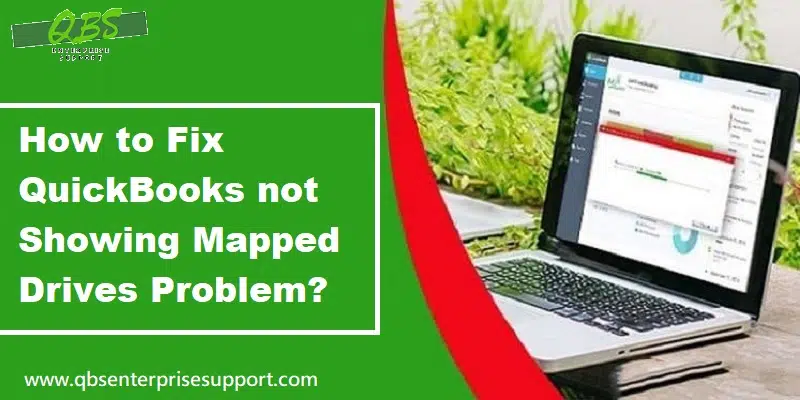
How to Fix QuickBooks not Showing Mapped Drives Problem?
Mapping network drive will help you in accessing the QuickBooks files on another server, system or drive over the network. It also makes it easy for you to access QuickBooks company file from the shared storage. At times, you might...

How to Fix QuickBooks server update not responding problem?
When you update your payroll or software, you might come across server not responding error. The QuickBooks update server not responding error could be seen with an error code 15215. You might also come across such an error when...

How to Install QuickBooks Enterprise for the First Time?
Made up your mind to get your hands on QuickBooks Enterprise? Well, that is a great decision, but do you know the complete procedure for doing that? Need not panic, as we are here with this piece of writing that will surely brief you...

Fix QuickBooks found an error when parsing the provided XML text stream
Ran into QuickBooks found an error when parsing the provided XML text stream error and can't decide what's the next move? Well, we have got you covered! This write-up is crafted in a way to successfully chuck off this error from its...

How to Fix Error 80040408: Could Not Start QuickBooks?
Improper settings and configuration of QuickBooks in multi-user environment often leads to QuickBooks error 80040408. You might come across such an error with a warning message that states “Begin session error code: 80040408 could...
How to Set up and Use Class Tracking in QuickBooks Desktop?
Are you in search of the process to set up and use class tracking in QuickBooks desktop? Well, your search ends with this post. If you are looking to go beyond standard account-based tracking in QuickBooks, then expanding into class...

How to Track Your Cash Flow in QuickBooks Desktop?
It is always essential to keep a track of the money coming in and going out of the business. And with QuickBooks tracking cash flow is very much possible. Performing the right set of steps in QuickBooks can help you to find out that...
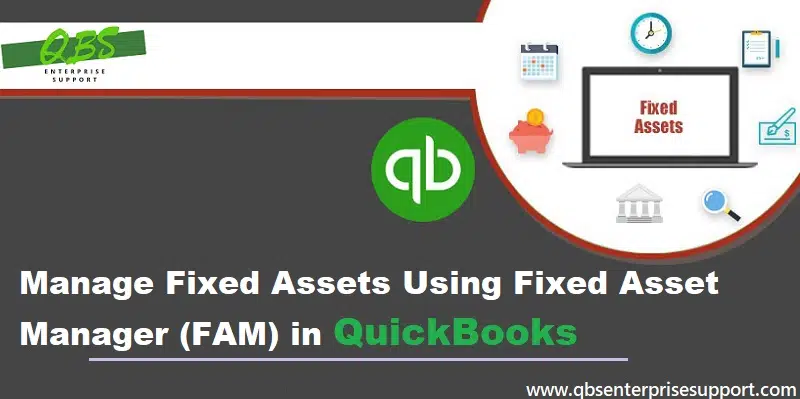
How to Use Fixed Assets Using Fixed Asset Manager in QuickBooks?
Managing the fixed assets in QuickBooks can be done with the help of fixed asset manager. Fixed asset manager is a feature available in QuickBooks desktop that computes depreciation of fixed assets based on the standards published by...

How to Resolve QuickBooks Error Code 12157?
Did you stumbled into QuickBooks Error code 12157 and unable to decide what can be done? Your search ends over here. Well, this particular error can be a result of improper installation, data connectivity issues, upgrade errors,...

How to Print W-2 Forms in QuickBooks Desktop and Online?
Setting up a growing business is no easy work. It takes dedication, hard work, and a calm and composed mindset that is full of patients. Once your business is up and running, the best way to keep it organized is by using automated...

How to Delete Duplicate Transactions in QuickBooks Desktop?
Searching for the process to remove duplicate the transactions in QuickBooks desktop? Well, your search ends with this post, read ahead to know further. QuickBooks permits you to eliminate the duplicate transactions from the bank...
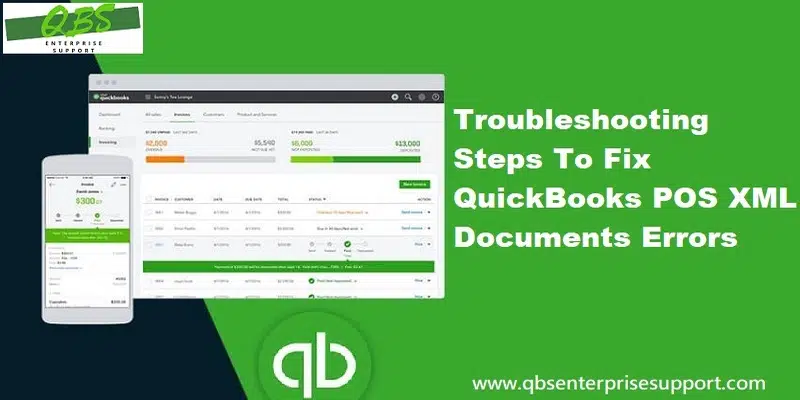
How to Resolve the Error in XML Document in QuickBooks?
Learn how do I resolve the error "There is an error in XML document" in QuickBooks Desktop: XML errors are pretty much common errors that might create issues when working with QuickBooks point of sale. You might come across an error...
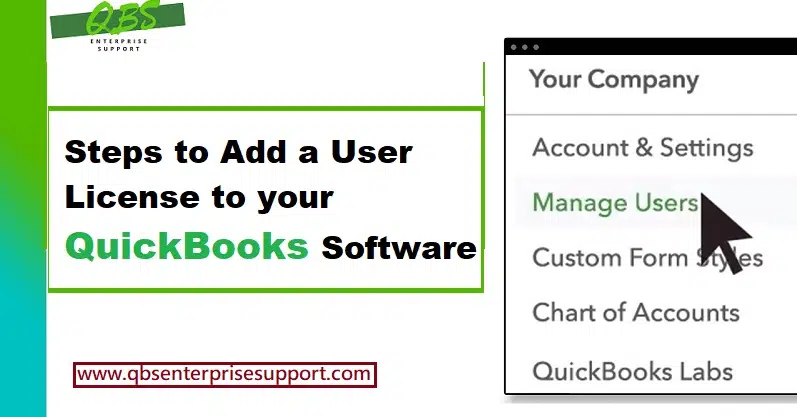
How to Add a User License to your QuickBooks Software?
Seeking for the process to add a user license to your QuickBooks accounting software? If yes, then your search ends over here. In this piece of writing, we will be talking about the entire step-by-step process to add a user license...

How to Fix QuickBooks Web Connect Import Error “No New Transactions”?
Learn how to Fix the error “No new transactions” when importing web connect file: Often while importing the web connect file from the bank’s website, you might end up with an error message stating, “There are no new transactions...

