Learn how to rectify QuickBooks Error code PS038 when unable to update payroll:
Bumped into Error code PS038 when running payroll? Well, this error is accompanied with a warning message that states:
You have retrieved the latest payroll update and validated your payroll subscription. We strongly recommend that you go online again.
QuickBooks error PS038 can show up when running payroll, downloading tax table updates, and if paychecks get stuck as Online to Send. As a result of this error, one might now be able to run QuickBooks payroll smoothly. Furthermore, this error can be extremely annoying. In such a scenario, it becomes crucial to fix this error by implementing the right set of steps. And to help you with that, we have curated this segment sharing the complete information related to QuickBooks PS038 error and its quick fixes.

Table of Contents
ToggleMethods to Fix QuickBooks Error Code PS038
Fixing QuickBooks payroll error PS038 involves some basic procedures and steps. Let’s check each of the steps and find out the right fix for the issue.
Solution 1: Update QuickBooks Desktop
- The first step is to open QuickBooks.
- After that, select Help tab and choose Update QuickBooks Desktop option.

- In the next step, select Update Now tab.
- Now click Reset updates checkbox before hitting on Get Updates opt.
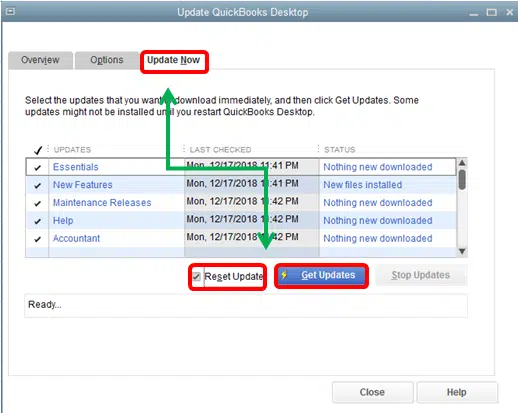
- Wait for the procedure to get completed.
Solution 2: Send your payroll data or usage data
- Here, you simply have to head to the Employees tab and further choose My payroll service.
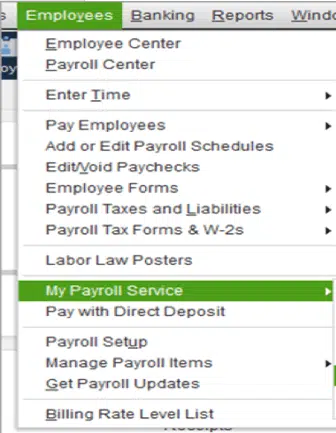
- The next step is to choose Send usage data.
- And in case you don’t see this option, then proceed to the step ahead.
- Now, head to the Employees tab and choose Send payroll data.
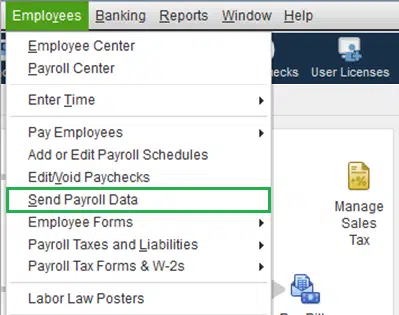
- Once done with that, select Send all in the send/receive payroll data.
- Also, enter Payroll service pin if asked to.
In case the send is successful, try to get payroll updates again. If not, then proceed further.
Solution 3: Identify stuck paychecks
- The very first step here is to head to the Edit tab.
- Now, choose Find.
- And also, select the Advanced tab.
- The next step is to choose Detail level in the choose Filter section from the filter list.
- After that, select the Summary only option.
- You now have to head to the Filter list.
- And then, scroll down to choose Online status, and also select Online to send.
- The user will then have to choose Find and you will see paychecks that weren’t sent to Intuit.
- Note the number of matches on the find window and move to the steps ahead.
Solution 4: Use the Verify and Rebuild Data
The Verify and Rebuild Tool is an important tool that can fix network-related, company file-related issues and other QuickBooks related issues. To run this tool, follow the below steps:
Steps to Use the Verify Data Tool
- Under this step, you need to close window.
- After that move to File menu and then Run verify data utility.
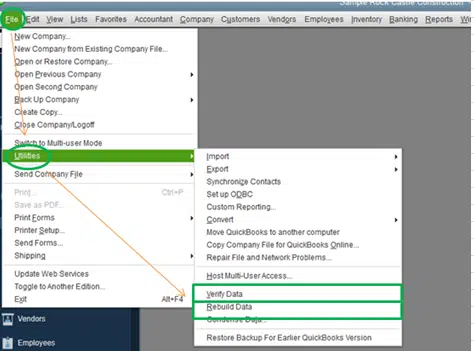
- This will show the stuck paychecks that are waiting to be sent.
Steps to use Rebuild Data Tool
- After which, you need to Rebuild the data file.
- Click on File menu.
- Select Utilities and then opt Rebuild Data option.
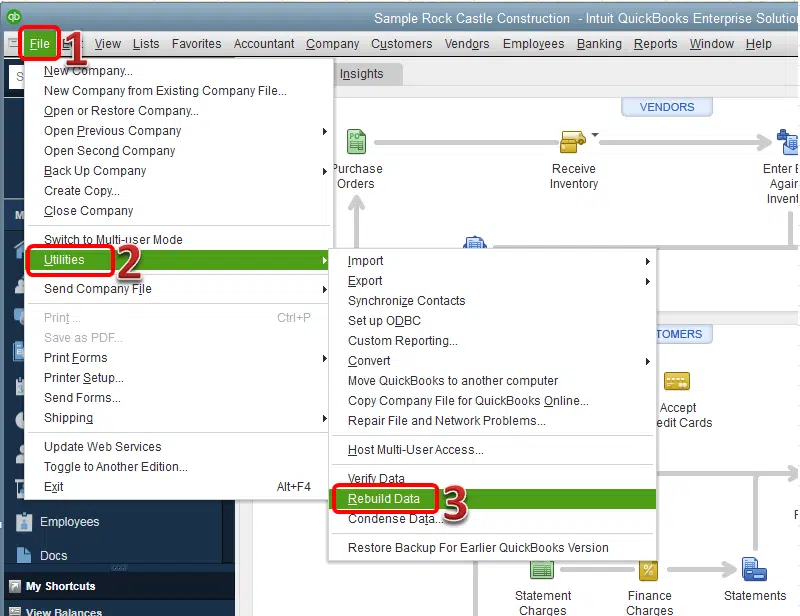
- Also, try to download the payroll updates and check if the issue continues.
Solution 5: Toggle the stuck paychecks
- Here, you need to open the oldest stuck paycheck.
- After that, choose the Paycheck detail tab.
- You now have to add the same earnings item as the last earnings item in the list in the Review paycheck window under earnings.
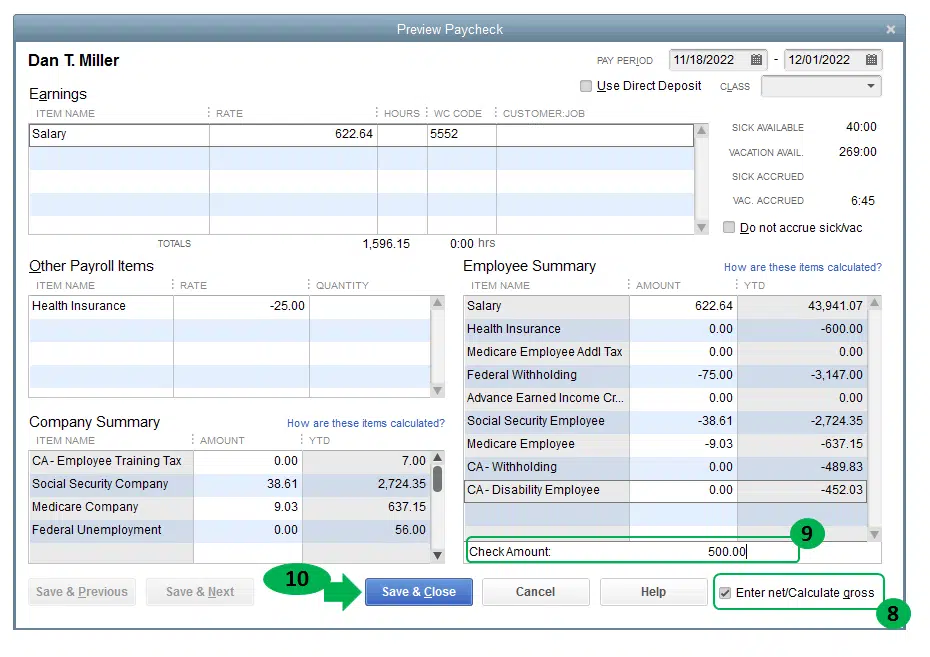
- Now, a net pay locked message will show up, you need to choose No tab.
- After that, ascertain that there are no changes to the Tax amounts and net pay.
- Hit OK tab.
- In case you get a past transaction message, choose Yes.
- Now, choose Save and Close.
- After that hit the Yes tab to the recording transaction warning message.
- And then, open the Paycheck again.
- Choose the Paycheck details tab.
- Also, delete the earnings items that you have just added in the earnings section.
- Ensure that there are no changes to the tax amounts and net pay.
- Also, hit OK tab.
- Repeat the steps for each of the stuck paychecks found in the second step.
- After that, repeat step one and also download the tax table update again.
Solution 6: Update and backup the company file
Just before you perform any of the procedures to fix error PS038 in QuickBooks, you need to begin with updating and backing up the QuickBooks data. You are supposed to perform the steps to update your QuickBooks software to the latest release and further create a backup of your company file.
Final words..!
Towards the end of this segment, we believe that you might be able to fix QuickBooks payroll error PS038. Just in case you face the same issue even after performing the set of steps listed above, then do not hesitate to dial our QuickBooks payroll error support experts. We are a team of certified QuickBooks ProAdvisors who work round the clock in providing immediate assistance for all accounting queries.
FAQs
What is QuickBooks PS038 error and why it occurs?
It is a payroll error and mainly occurs when one clicks on Online to Send option.
What are PSxxx errors in QuickBooks?
PSxxx error format indicates errors in QuickBooks Payroll. Most of these errors indicate QB payroll update issue.
Can System restore fix QuickBooks PS038 and other payroll errors?
In some cases, YES!
What are the requirements to rectify QuickBooks payroll Error PS038?
To rectify Payroll Error PS038, you need to follow these important steps:
1. Make sure your payroll subscription is active and up to date. In case it is not active then renew or subscribe to the payroll service.
2. Verify your company details, including the EIN, name and address are correct in QuickBooks.
3. Ensure all payroll items are correctly set up and linked to the right accounts.
4. You need to double-check the accuracy of your state and federal tax settings, as mismatches can cause this error.
How to determine QuickBooks error PS038?
To determine QuickBooks Error PS038, follow these important steps:
1. If system date is incorrect, it can occur.
2. An error message pop-up might appear on your screen.
3. Your QuickBooks desktop is not latest or outdated.
When can QuickBooks payroll Error PS038 appear?
QuickBooks payroll has been facing several error codes belonging to the family of PSXXX error codes, including Error PS034, Error PS038, Error PS036, etc. This error may show up for different reasons, few are as:
1. You might get this error if QuickBooks program is not up to date.
2. When users try to send online paychecks but get stuck at the Online To Send option, an error message related to such error may immediately pop up on the screen.
3. This error may also appear when you try to download and install the latest Tax Tables.
Related Topics:







