The EFW2 format can be used for reporting W2 forms with the SSA electronically. Although users of QuickBooks Online can electronically file W-2 forms, they are unable to download this format. In such a situation, users should download W-2s through QuickBooks Online. The same can be used as a reference while filing it in the SSA.
What is EFW2 file type?
EFW2 is a file type used by employers for reporting w2 forms electronically with the SSA. SSA is the abbreviation for Social Security Administration.
What is an EFW2 format?
The EFW2 format corresponds to the original W-2 files. On the other hand, the EFW2C format corresponds to the correction Form of W-2c.
You might read also: How to Reconcile Payroll Liabilities in QuickBooks?
How to get W2s into EFW2 format?
The steps to get W2 into EFW2 format are:
- The very first step go to the Employees menu.
- Further, hit a click on Payroll Tax Forms & W-2s.
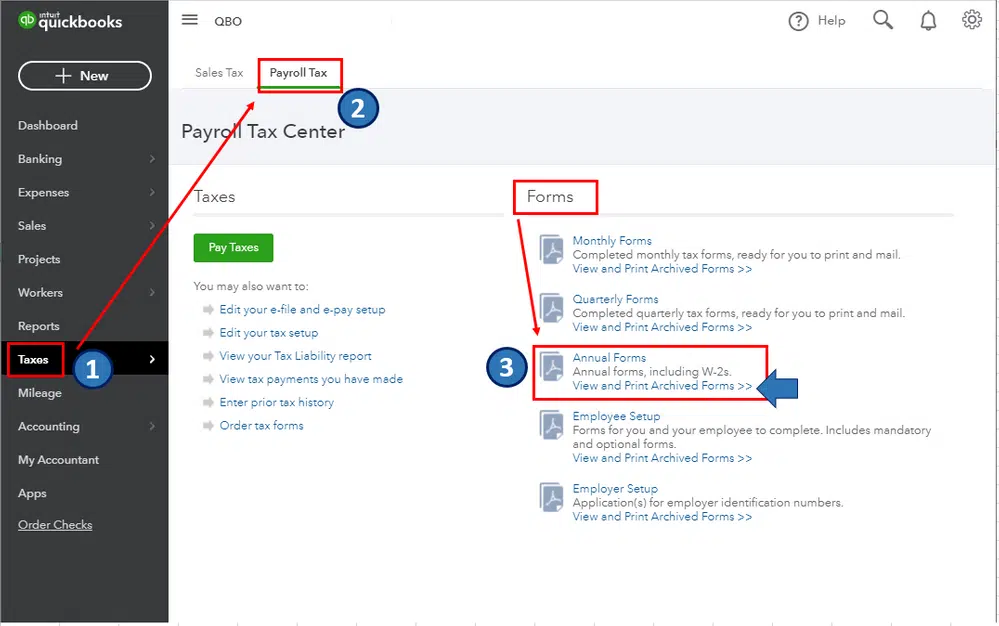
- After that, create a State W-2 E-file.
- Now hit a click on Continue twice.
- Now, choose the state from the drop-down.
- You now have to click on the opt to Get QuickBooks Data.
- Later on, hit a click on Ok.
- Once done with that, you need to pick the Add-Ins tab in order to locate the QuickBooks Payroll State W-2 drop-down.
- And then click on the Start Interview option.
- Moving ahead, hit a click on the box beside “I understand that I must review my data and answer the following questions.”
- And further, hit click on Next tab.
- Now check the file name and location and then click on Next tab.
- Answer all the interview questions and review any auto-populated info.
- You need to click on Next button till the End of Interview.
- And then click on Create W-2 File option.
- Hereafter, hit on Ok.
- Lastly, hit a click on Yes button in order to save the Excel workbook.
How to Print W2 in QuickBooks?
- Head to the Taxes menu.
- Click on the Payroll Tax option.
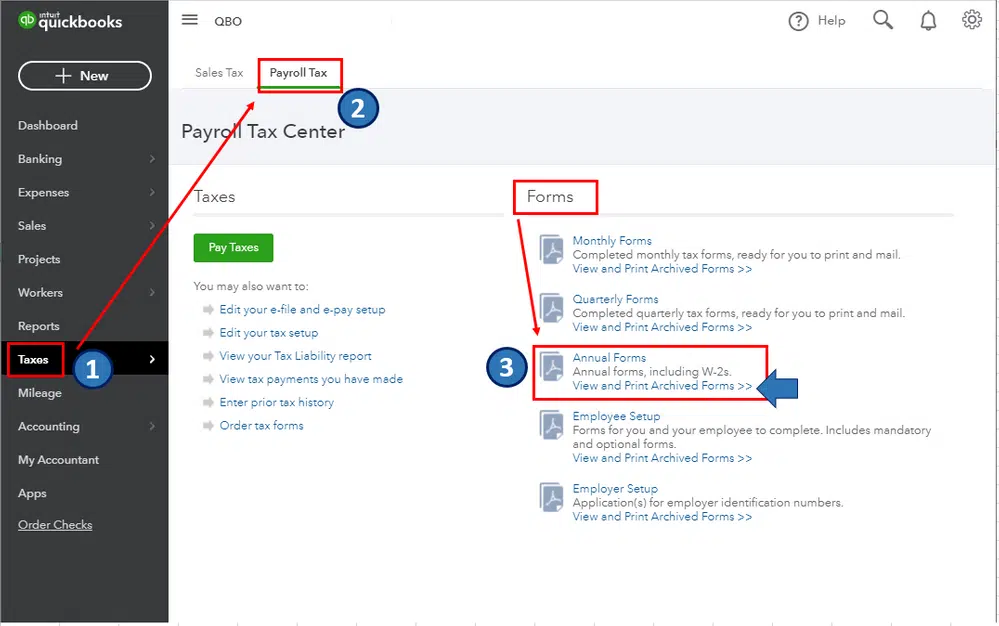
- Go to the Forms section.
- Now, hit on the Annual Forms link.
- Hit on either All Employees or choose a specific employee name.
- Opt for the W-2, Copies B, C & 2 option.
- Opt for 2018 in the drop-down.
- Click on View in order to launch Adobe Reader in the new window.
- Hit on the print option in the toolbar.
- Click on Print again.
- Users can also use a third-party converter to convert W2s into EFW2 format.
Conclusion
This article presents a brief procedure to get W-2s into EFW2. For guidance, you can reach out to our experienced accountants and QuickBooks desktop error support experts by calling us at the helpline 1-800-761-1787.
Similar Articles:
How to Repair QuickBooks Desktop Company File?

