Stumbling upon errors in QuickBooks is pretty much common, but dealing with those errors on time is very essential, so as to avoid further mess. One such error that you cannot avoid is QuickBooks error code C=43. Well, this particular error indicates that the software has encountered an issue when trying to access the company file. It can be experienced due to a loss of power or loss of network connection.
If you are experiencing the same error in your QuickBooks, then this segment might seem a little helpful to you. We will be discussing the causes, as well as the corrective measures that can be performed for error message C=43 in QuickBooks. Whereas, if you aren’t interested in performing the right set of steps, then getting on a call with our tech personnel would surely be of some help.
Table of Contents
ToggleA gist into QuickBooks Error code C=43
You might see the following error message on your desktop screen at the time of opening the program:
| Error | Description |
|---|---|
| Error Code: | QuickBooks error code C=43 |
| Error message: | Error reading a transaction or memorized transaction |
| Software: | QuickBooks |
| Applies to: | Windows XP, Vista, 7, 8, 10, 11 |
What instigates QuickBooks error code C=43?
The following can be the factors triggering QuickBooks error C=43:
- One of the basic triggers can be if the company file is hampered.
- If the firewall or antivirus is blocking the internet connection.
- You can also experience a similar issue if the form 1099 and W2 forms are printed.
- If the internet connection is poor.
- Another possible trigger can be if the software tries to navigate to a report and suddenly lands into an error.
Related Article: How to Fix QuickBooks Error Code C=51?
What are the corrective measures to fix QuickBooks error C=43?
You can perform certain corrective measures to successfully deal with QuickBooks error code C=43.
Measure 1: Eliminating the OCR-A fonts and Reinstall QuickBooks

One of the basic measures can be to remove the OCR-A fonts and then reinstall QuickBooks desktop. This can resolve the issue up to a certain extent.
Measure 2: Verifying the company file
This process requires you to use verify and rebuild tool of QuickBooks.
- Under this process, you need to verify the company file and move to the file and also click on Utilities tab.
- Later on, click on verify data menu selection.
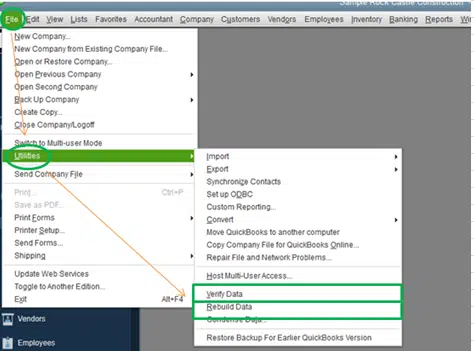
- Moreover, file verification will proceed by its own.
- Press the Esc key in case you need to cancel the verification process.

- Click on Ok tab to head back to the other tasks.

Measure 3: Use QuickBooks feature Rebuild Data
- Head to the utilities tab.
- Click on the Rebuild data option.
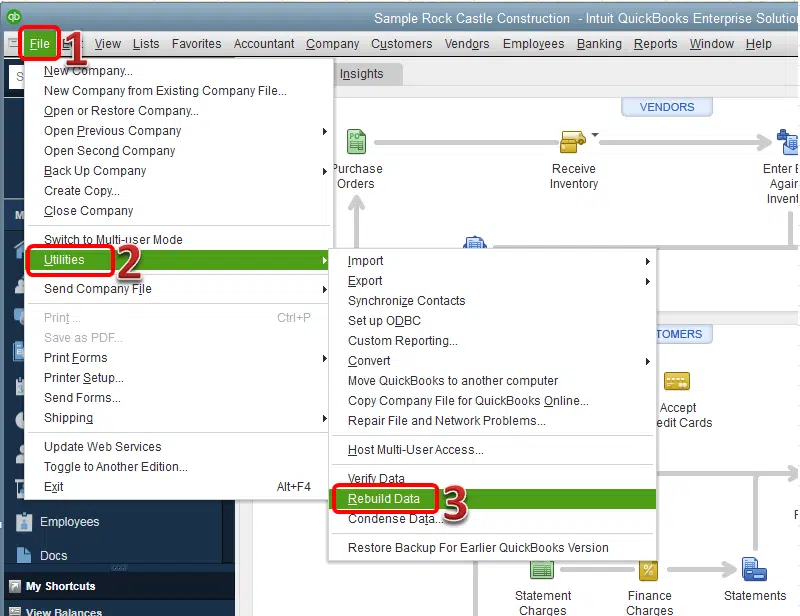
- You need to leave the restore process till it gets completed.
- Later on, QuickBooks will ask you to create a backup of the company file.

- Perform the steps below to backup the information.
- Click on the ok tab at first to backup the data.
- Later on, choose the online type or local type and option.
- Go for the location for the backup files.
- And leave the system when QuickBooks rebuilds the company file.
- After the restoration is complete, you need to click on ok tab.
Related Post: How to Fix QuickBooks Error 1304 “Error writing to file”?
Final Words..!
Scrolling down to the end of this segment, we expect that you might be able to perform the set of steps that would be enough to tackle through QuickBooks error message C=43. Whereas, if for some reason you land into a similar issue again and again, then connecting with our QuickBooks enterprise support professionals will surely be of great help. Give us a call at 1-800-761-1787, and leave the rest on our tech geeks.
FAQs
What is QuickBooks Error C43?
QuickBooks Error C43 is related to the company file and generally comes when opening the Company file.
Can I recover a damaged Company file?
The company can be recovered by restoring the backup of the Company file.
What is the error message related to QuickBooks Error C43?
This error pops in the form of a message stating “Error reading a transaction or memorized transaction”.
Other helpful resources:
Fix Intuit Data Protect Backup Failed: Firewall or connection issue
How to Resolve QuickBooks Error 181016 And 181021?
How to Use Alternate Vendors in QuickBooks Enterprise Solutions?







