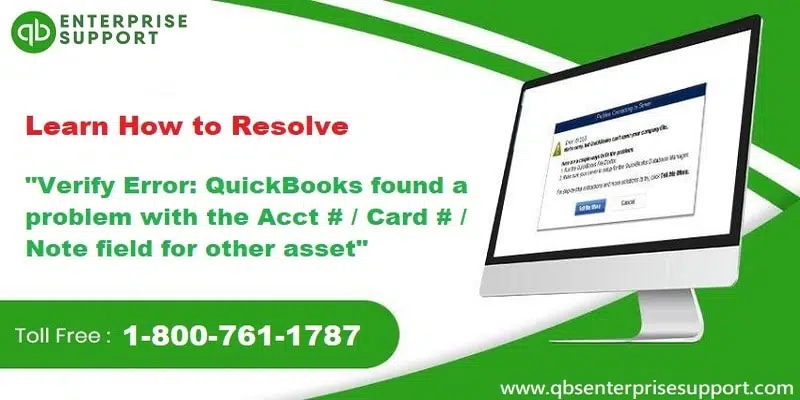Last updated on February 4th, 2026
Have you stumbled upon an error message “QuickBooks found a problem with the Acct.#/Card #/Note field for other asset” while working on the QuickBooks desktop? Need not to worry, this article will answer all your queries related to this problem. In case an error message appears while running the verify data utility, the QBWin.log file will show the following:
| Error | “DMEDLEditListElement.cpp (127) : CHECKPOINT: 6204: Tue Mar 19 14:24:07 Decryption error in [Record Field Name] for ‘[Error Displayed Name]’: Failed. The decryption has failed.” |
| Error | QuickBooks found a problem with the Acct. # / Card # / Note field for other asset. |
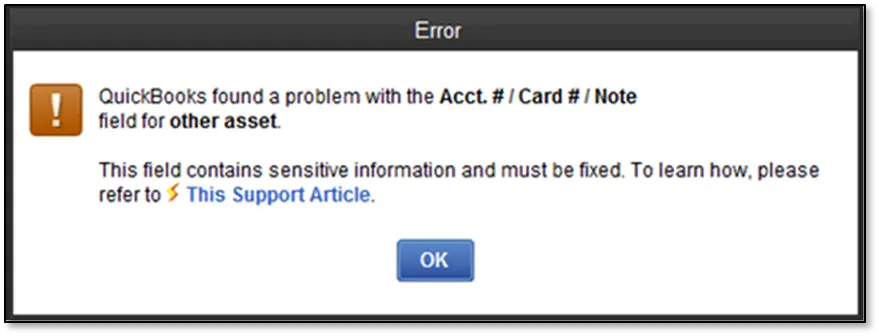
This error can be seen by the QuickBooks 2013 R7 users while:
- Opening a center, a list, or a report
- While creating a transaction
- Running the verify data or rebuild data utilities
If you’re a sufferer of this issue, be sure to keep following this blog until the very end. However, if you are in a hurry, there is a way to contact our support team by calling our dedicated U.S support number i.e. +1-800-761-1787. Our experts will be delighted to permanently resolve this issue for you.
Table of Contents
ToggleFields that show up in the QBWin.log file
Accounts
| Record Type: Accounts | Record Field Name | Error Displayed Name |
| Bank | Bank Account No | Account Bank Number |
| Bank | Routing Number | Account Routing Number |
| Income | Note | Account Bank Number |
| Expense | Note | Account Bank Number |
| Fixed Asset | Note | Account Bank Number |
| Other Current Liability | Account No. | Account Bank Number |
| Other Current Liability | Routing Number | Account Routing Number |
| Credit Card | Credit Card Acct No. | Account Bank Number |
| Equity | Note | Account Bank Number |
| Accounts Receivable | Note | Account Bank Number |
| Other Current Asset | Account No. | Account Bank Number |
| Other Asset | Account No. | Account Bank Number |
| Accounts Payable | Note | Account Bank Number |
| Long Term Liability | Account No. | Account Bank Number |
| Cost of Goods Sold | Note | Account Bank Number |
| Other Income | Note | Account Bank Number |
| Other Expense | Note | Account Bank Number |
| Non-Posting | Note | Account Bank Number |
Customers
| Record Field Name | Error Displayed Name |
| Credit Card No. | Customer: Job Credit Card Number |
| Resale No. |
Employees
| Record Field Name | Error Displayed Name |
| Social Security No. | Employee Social Security |
| Date of Birth | Employee DOB |
Vendors
| Record Field Name | Error Displayed Name |
| Vendor Tax ID | Vendor Tax Identification Number |
Important Points to Remember
There are certain pointers that you can’t afford to miss. Some of the most important ones are listed below:
- You need to ensure that you having latest release of QuickBooks desktop.
- One can set up automatic updates, by moving to the help menu and then selecting Update QuickBooks desktop.
- Followed by, moving to the update now tab. It is recommended to select the reset update checkbox to clear all previous update downloads.
- Now select get updates to start the download.
- After the download finishes, you are recommended to restart your QuickBooks desktop.
- Followed by accepting the option to install the new release.
- It is also recommended to create a backup before performing the steps ahead.
- In case you get the error while using QuickBooks, or if the error gets displayed in the QBWin.Log, then it is recommended not to run rebuild. And carry out the steps ahead.
You may check also: How to Mend QuickBooks Backup Error 2277?
Methods to resolve Verify Error: QuickBooks found a problem (Encrypted Errors)
There are a couple of methods that could resolve the QuickBooks found a problem with the Acct #/ Card #/ Note field for other asset error. Let us check out the methods one by one below:
Technique 1: Checking for a damaged admin user
The very first method is to check for the damaged admin user. This can be done by following a couple of steps, which includes the following:
- Start with logging in to the company file as the QuickBooks admin.

- From the company menu:
- The Pro/Premier user needs to opt for the set up the users and password and then hit a click on the setup users option.
- Enterprise users can opt for the users and then select the set-up users and roles.
- Head forward by selecting the built-in admin user and then clicking on the edit user tab.
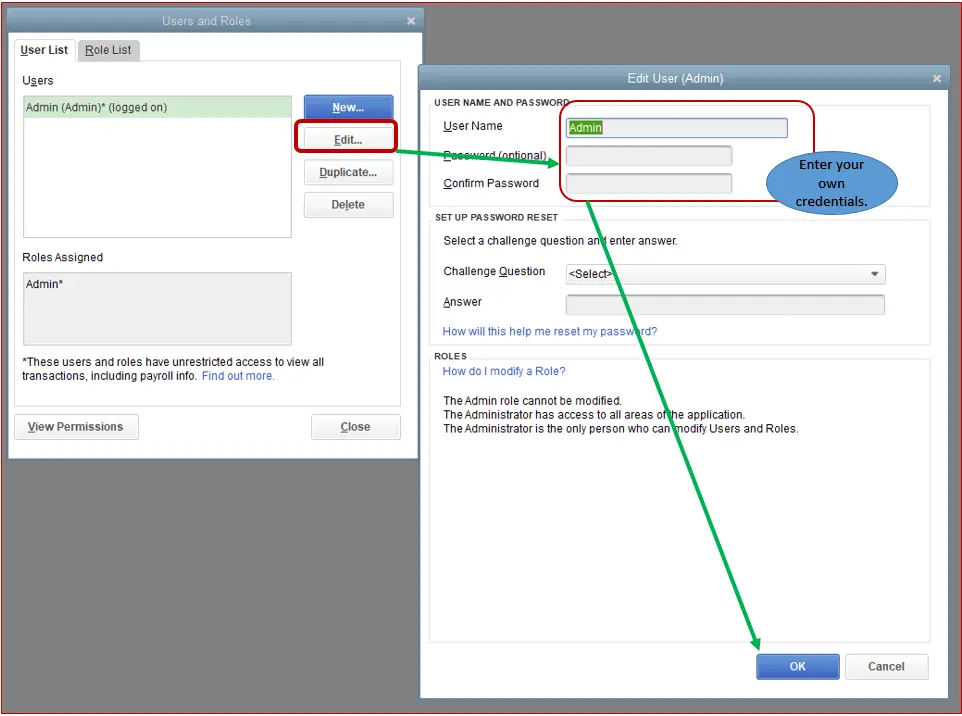
- Next, change the admin password to a temporary password such as TEMP123.
- After that, hit the next and finish tabs, respectively:
- In case QuickBooks crashes while encrypting the file, you need to restore the backup and follow the other solution.
- However, if the encryption process completes, then you need to try to do the QuickBooks process that triggers the initial error.
Technique 2: Manually editing the information
After you are done with above method, if you continue to face the issue, then it is recommended to manually edit the information. This can be done by carrying out the steps jotted down:
- To begin with, you need to edit the account, customer, employee, or vendor referenced in the warning or QBWin.log
- Once done with that, you need to delete the information in the field and then make it blank. In simple words, you need to clear the field.
- In case the information in the field appears to be correct, then you need to note down the information and then only clear the field.
- If the information is not present i.e. no information in the field, then in that case, you are required to highlight the field and then clear the field.
- The next step in the process is to hit a click on Ok tab.
- Move back and edit that same account, customer, employee, or vendor.
- Later, you need to re-enter the appropriate information in the field name.
- Now hit a click on the OK tab.
- Lastly, make sure to repeat the steps from 1 to 6 for each name where the warning message was seen or QBWin.log file.
Related Article: Solution to Fix QuickBooks Web Connector Error QBWC1039
Winding Up!
Our professionals have tried their best to provide all possible information related to QuickBooks found a problem with the Acct.#/Card #/Note field for other asset. In case the issue persists after following the above given steps, then the experts are available to resolve your issue to ensure minimal downtime and continue running the business. Getting in touch with our QuickBooks enterprise tech support team by means of our technical support line i.e. 1-800-761-1787 will help you in shunning off the error permanently.
FAQs
What does the error message “QuickBooks found a problem with the Acct # / Card # / Note field for Other Asset” mean?
This error reflects some issue with the account number, credit card number, or note field for an other asset account in the company file.
Is it possible to prevent this error from occurring in the future?
For preventing this error, users need to ensure that all the account numbers, credit card numbers, and note fields are entered correctly in the company file. Also, check the company file for any issues by running the Verify and Rebuild data tool.
Recommended readings:
Fix Common QuickBooks Desktop Update Errors