Learn how to rectify the QuickBooks crash error while sending an email:
Trying to send emails in QuickBooks, but the software crashed? QuickBooks crashing can be one of most annoying issues one might come across. The QuickBooks feature that lets you manage basic and advanced accounting also allows you to send emails without any issue. However, due to some unwanted reasons, your software might crash when sending emails. To help you tackle through this error, here we are with this segment sharing the quick fixes of QuickBooks crashing error when sending emails. Thus, keep read on…!
Table of Contents
ToggleSituations when QuickBooks may crash while sending Emails
You may experience the QuickBooks crashing issue while you attempt to send your invoices and transactions over email. However, this error may also come up in the following instances:
- Attaching a company file to your email
- You attempt to use the Send Forms function in QuickBooks.
What factors lead to QuickBooks desktop crashing when sending email?
Here are a few factors that can trigger QuickBooks desktop crashing when sending email.
- In case QuickBooks is showing a connection issue with the email server, you might come across crashing issue.
- Or if there is damaged Microsoft Windows components, then experiencing the same issue is possible.
- Also, if there are third-party applications causing the connection breakage to the email server.
- Another issue can be if the firewall or antivirus running the background is disturbing the connection.
You may also see: How to Fix QuickBooks Error Code 6189, 816?
Solution steps to fix QuickBooks crashing error when sending emails
You can try fixing the QuickBooks crashing error when sending emails using the steps and procedures shared below:
Fix 1: Update QuickBooks desktop
- To begin with, you need to launch QuickBooks and proceed to the Help tab.
- And then, go for the Update QuickBooks desktop option and click on Update now.

- You now have to choose Reset update.
- Go for Get updates to start the update process.
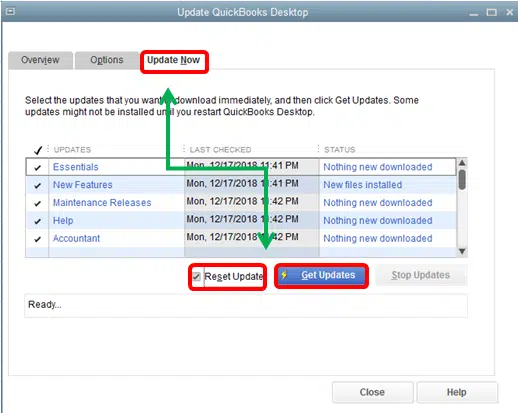
- And then, you will have to restart QuickBooks.
Fix 2: Adjust webmail preferences settings
- Under this process, you need to open QuickBooks and head to the Edit menu.
- After that, you will have to choose Preferences.
- Now, in the Preferences menu you need to click on Send forms.

- Once done with that, choose Email account and click on Edit tab.
- Also, ascertain that you ensure SSL box being checked.
- Followed by, ensuring that the Server name is correct.
- If the outgoing mail is set as ‘’SMTP. mail.gmail.com’’, you are required to change the name to intuit.SMTP.mail.gmail.com.
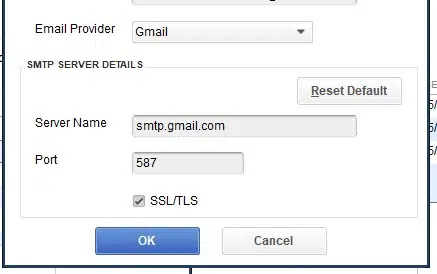
- You also have click on OK tab.
- Reboot the system QuickBooks and also send a test email to yourself.
Also see: Methods to fix QuickBooks Internet explorer is Turned off error
Fix 3: Use Secure Webmail
You need to use secure webmail within QuickBooks using the steps below to ensure that the error gets resolved.
- To start with, you will first have to open QuickBooks and move to Edit menu.
- Now, go for Preferences tab and then proceed to Send forms.
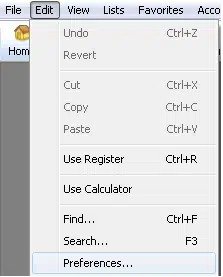
- You need to choose Webmail.
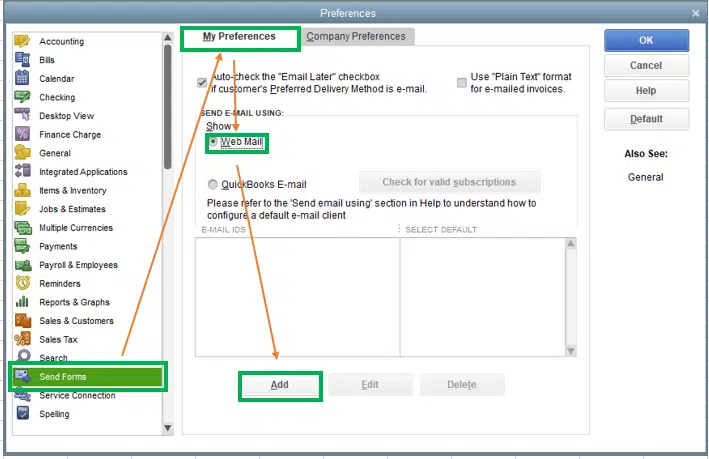
- Once done with that, you need to click on the Add tab and further choose Email service provider from the list.
- The next step is to enter the Email address carefully.
- Also, ascertain to select Use Enhanced security.
- You need to maintain Secure email configuration.
- Now, you will have to click on OK tab.
- The last step here is to reopen QuickBooks and further log in with the correct email credentials.
Fix 4: Configure Firewall settings
You need to configure the Firewall to make sure that it is not causing the crashing of QuickBooks desktop. The procedure for the same is given as follows:
- First of all, Add QuickBooks in the Firewall Exceptions.
- Then, set up QuickBooks and Add QuickBooks port exceptions in the Firewall.
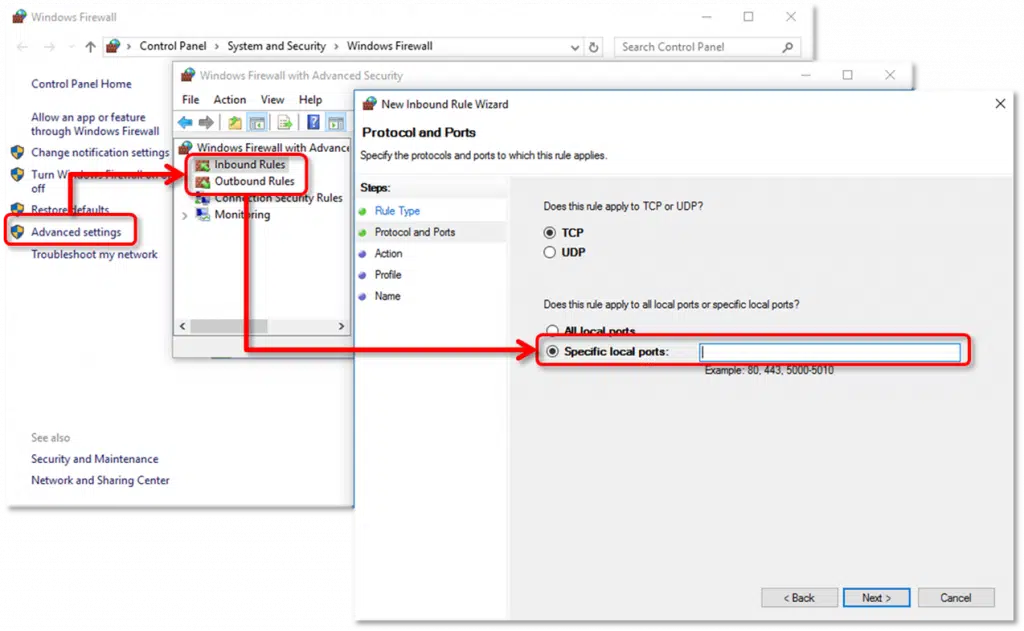
- If the above steps didn’t fixed the issue, try to Temporarily disable the Firewall.
Read Also: How to Fix QuickBooks Payroll Error PS077, or Error PS032?
Fix 5: Repair QuickBooks MAPI32.dll file
- To begin with, you need to close all open programs.
- Once done with that, you need to head to the Windows Start menu and further enter File explorer to open it.
- Now, head to the C:\Windows\System32 folder.
- The next step is to find and rename the current MAPI32.dll file to .old.
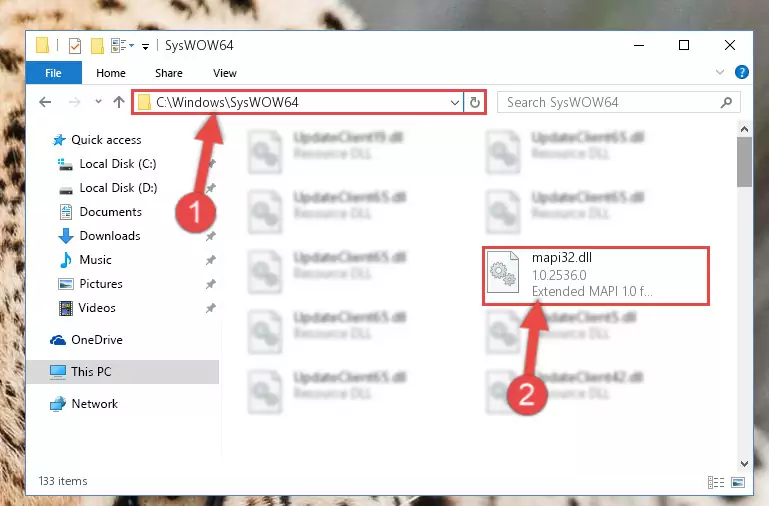
- Also, rename the file and reboot the system.
- Once you are done with that, your Windows will automatically detect the missing file and further try repairing it and creating a new MAPI32.dll file.
- After the system restarts, you need to open QuickBooks and also try to send an email to test.
- In case the issue continues, you will have to reinstall the MAPI32.dll from the original source or restore it from the installation disk.
Fix 6: Work on QuickBooks Repair
If none of the above steps helped in fixing the QuickBooks crashing error when sending emails, you can try fixing the error using the steps to repair QuickBooks.
- You need to first login to Windows as System admin.
- Now, backup the QuickBooks data files.
- Once done with that, enter Control panel.
- And find, Program and features there.
- You will also have to find QuickBooks in the list of programs.
- Here, you need to click on Uninstall/change and then go for Continue tab.
- The next step is to choose Repair tab and also click on Next to begin the repair process.
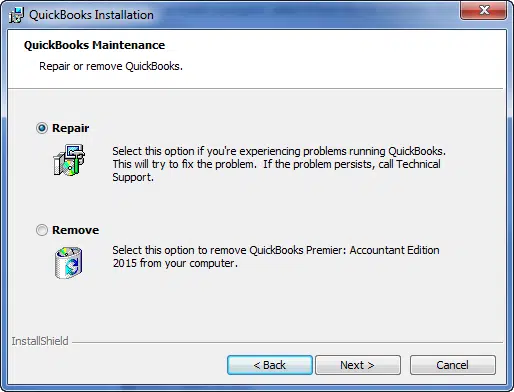
- The last step here is to reboot the system.
Final Words
Using the methods shared above didn’t help much in fixing QuickBooks crashing error when sending emails? Well, in that scenario, you need assistance from someone who understand the core of the QuickBooks software. And thus, you can simply dial our customer support assistance i.e., +1-800-761-1787, and get assistance from our certified ProAdvisors immediately. Our QuickBooks error support team will ensure that your issue gets resolved easily and immediately.
More interesting articles:
How to Troubleshoot QuickBooks Payroll Service Server Error?
Versions of QuickBooks Desktop supported with Windows 10
Fix QuickBooks Web Connector Error QBWC1085 or Exception TypeError: Unknown name







