Last updated on February 4th, 2026
If you have been working with QuickBooks for a while now, you definitely know the drill by now. Getting errors in QuickBooks isn’t something extraordinary, you just end up in common technical snags at some point in time. One such error that we are going to talk about in this segment is QuickBooks update error 15242. Well, this error falls under the category of QuickBooks 15000 series error and can show up due to a bunch of reasons. It is a basic payroll error that you might fall upon when trying to update QuickBooks payroll. This error further indicates damaged FCS i.e., the file copy service which is responsible for downloading QuickBooks payroll updates.
In order to address this issue, you will have to verify the status of the payroll subscription and further add the correct service key. This error might pop up on the screen stating the following:
| Problem | Description |
|---|---|
| [Error 15242]: | The update did not conclude successfully. QuickBooks FCS is damaged or not responding. |
| QuickBooks Error 15242: | The payroll update did not finish successfully. QuickBooks FCS is damaged or unresponsive. |

Now that you know the majority of the information related to the error code 15242 in QuickBooks, let us find out how to deal with it.
Table of Contents
ToggleWhat can trigger QuickBooks payroll update error 15242?
A bunch of factors can bring such an error to you. Here are some common ones:
- In case the QuickBooks file copy service is corrupted or damaged.
- Or if the QuickBooks software subscription has ended.
- You can further experience this issue if the installation made earlier wasn’t complete.
- Also, in case there is some issue with your internet connection.
- There might be corruption in the QuickBooks files.
Signs and symptoms related to QuickBooks error code 15242
- An error message related to Error 15242 shows up on the screen.
- QuickBooks shutdowns frequently.
You may check also: How to Troubleshoot QuickBooks Error 6000, 83?
Different Solutions to Root out QuickBooks Payroll Error 15242
Fixing QuickBooks error code 15242 doesn’t involve any rocket science, you simply need to perform some basic steps and you are all done:
Solution 1: Check for payroll subscription
Having an active payroll subscription is essential to fix such errors in QuickBooks. Here is how you can check whether you have an active payroll subscription or not:
- You need to first run QuickBooks as Admin.
- Once done with that, head to the Employees tab.
- Now, click on My payroll service and head to Account/billing information.
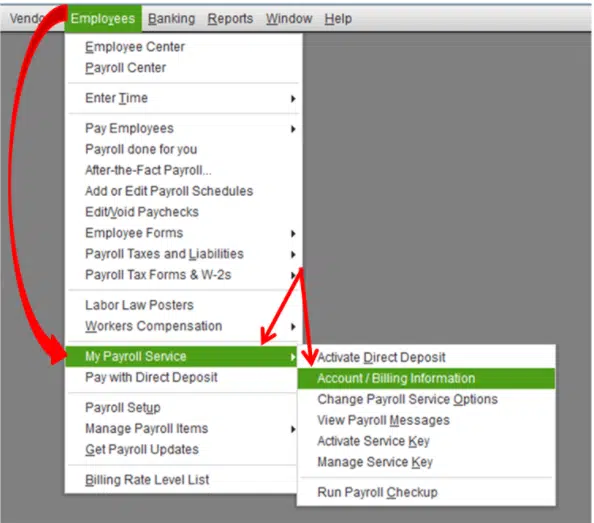
- Open Payroll account maintenance page.
- And then, ascertain that the payroll subscription is Active.

- If not, then make sure to activate it and then try updating the software.
Solution 2: Configure the File Copy Service (FCS)
There can be a possibility of your FCS being disabled. You can fix the file copy service by configuring it. The steps involved in here are:
- The very first step is to press Windows + R keys to open the Run window.
- And then, enter the command COMPMGMT.MSC and click on Enter tab.
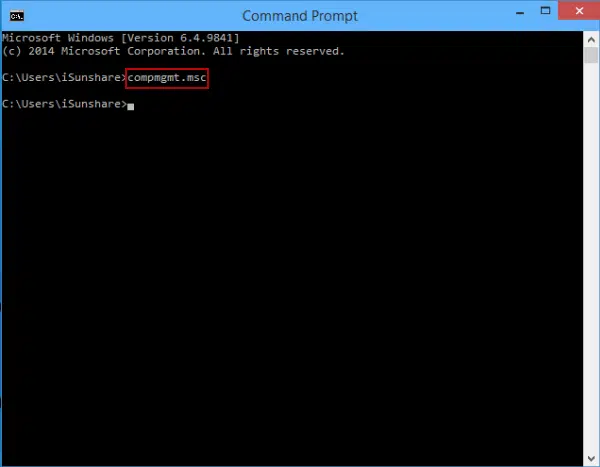
- The next step is to open the Computer management window.
- And furthermore, click on Services and applications tab.
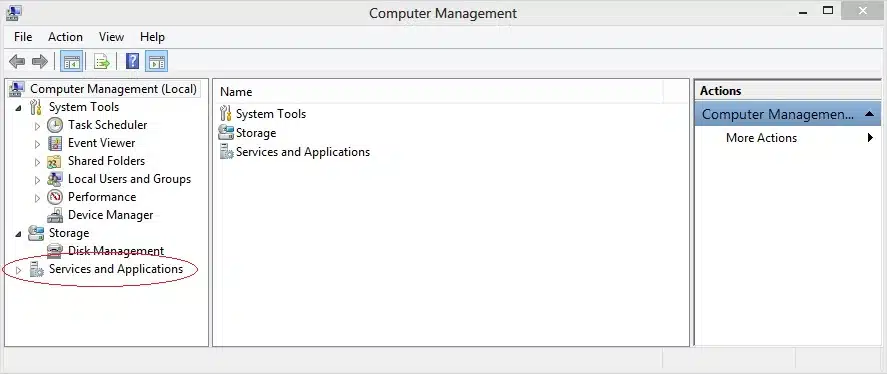
- You now have to click on the Services tab.
- And also, double click the Intuit QuickBooks FCS.
- After that, you need to click on the Startup type.
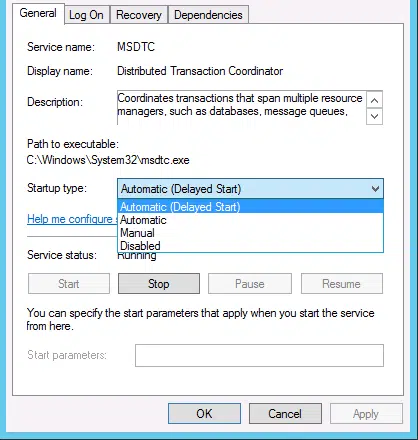
- Towards the end, click on Manual and click on Apply tab to complete the process..
Read Also: What is QuickBooks Error 6069 and How to Resolve It?
Solution 3: Install Digital Signature Certificate
You can install the digital signature certificate using the set of steps enumerated below:
- Simply start by heading to the installation directory of QuickBooks and after that open the QuickBooks folder.
- You now have to right click QBW32.exe file.
- After that, click on Properties tab.
- Click on Digital signature tab.
- Choose intuit in Signature list.
- Now, click on Details tab.
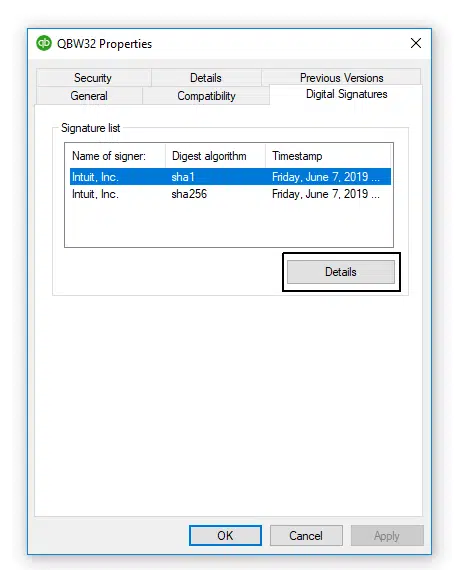
- Click on the Digital signature details window.
- Choose View certificate option.

- Now, click on Install certificate and end the process by clicking on Finish tab.

Solution 4: Use Quick Fix My program
- Start off by downloading the QuickBooks Tool Hub.
- After that, install the tool.
- Hit on the Program Problems tab.
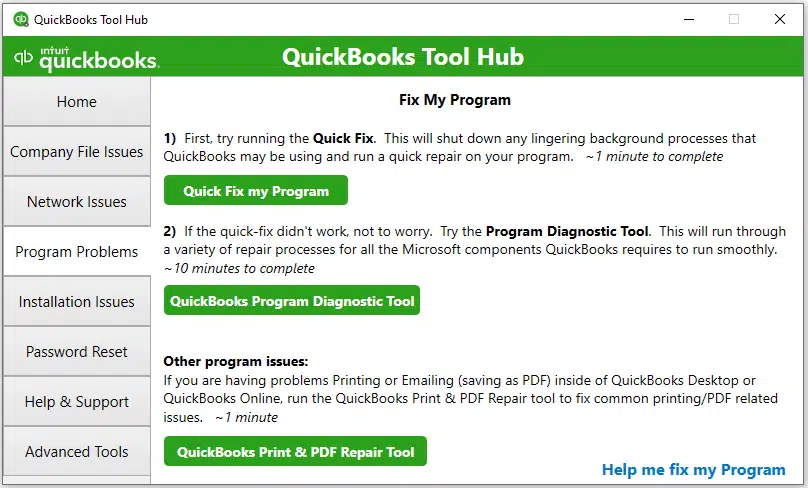
- After that, click on Quick Fix My Program tab.
- Once done, re-open QuickBooks and try updating the program.
Check Also: How to Correct QuickBooks Installer Error 1722?
Solution 5: Run Reboot.bat file
If none of the measures above helped you to fix the issue, try running the reboot.bat file using the below steps:
- Start by opening QuickBooks.
- Right click on reboot.bat file.

- And then, click on the Run as admin option.
- You now have to allow the file to carry out its operations.
Solution 6: Update QuickBooks manually
- Under this solution, you need to open QuickBooks and move to Help menu.
- After that choose Update QuickBooks Desktop.
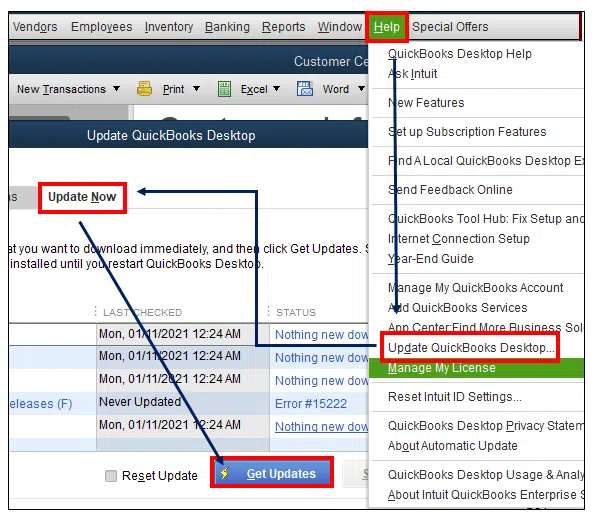
- Now click on Update Now tab.
- Also, checkmark on Rest update and click on Get Updates.
Read Also: How to Convert to QuickBooks Enterprise from Desktop Pro/Premier?
Conclusion!
Dealing with QuickBooks update error 15242 isn’t that difficult, all you need is to perform the steps discussed above and you are all set to go. Just in case you fail to fix the issue, or if you require any sort of technical guidance, then feel free to consult our technical support team at 1-800-761-1787, and our certified QuickBooks payroll error support experts will ensure that your issues are addressed immediately.
FAQs
When QuickBooks Error 15242 occurs?
This error usually linked to update-related issue. Also, it usually appears while sending payrolls through QuickBooks.
What is FCS in QuickBooks?
FCS means QuickBooks File Copy Service. This allows to create a portable company file which is compressed in size.
Can I fix QuickBooks Error 15242 with System Restore?
Yes! by restoring system you can fix this error.
Some helpful topics:
How to Fix QuickBooks Payroll Error Code 30159?







