Learn how to rectify the ‘Employees cannot sign into Workforce’ issue on QuickBooks:
QuickBooks users may stumble upon Workforce error message. This error may appear if the status of QuickBooks Workforce is disabled in the Payroll Cloud Services. As such, employees are unable to access paychecks and W-2 forms online. An effective measure to fix QuickBooks Workforce error message is by turning on the workforce.

Table of Contents
ToggleMethods to Resolve the QuickBooks Workforce Errors
Method 1: Enable QuickBooks Workforce
The Steps to Turn on QuickBooks Workforce are:
- To start off, head to the Employees menu in QuickBooks.
- Herein, pick the option to Manage Payroll Cloud Services.
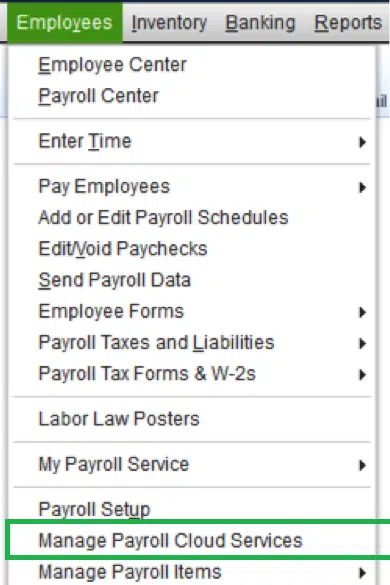
- In case the user is unable to see the option, then he/she needs to update QuickBooks from the Help tab.
- Once that has been ensured, head to the QuickBooks Workforce option and then change its status to ON.
- Subsequently, click on Save.
Check Also: How to Re-install QuickBooks for Windows Using Clean Install?
Method 2: Activate the Employee Status
Another way out is to head to the Employee Center. Therein, check the employee profiles. If the employee status is inactive; in that case, the accounts will not establish connection with QuickBooks Workforce.
- Initially, click on the Employees tab.
- Opt for Employee Center.

- Therein, advance to the Employees tab.
- Choose All Employees.
- Double-check the employee profile.
- If the profile is inactive, an X mark will show against the name of the employee.
- Hit on this mark to Activate the employee status.
Method 3: Use the incognito browser mode
Another viable approach to fix the QuickBooks Workforce error message is by using the incognito browser mode and logging in through this mode. In this mode, the browser doesn’t save any data and allows for quick browsing without any technical hindrance. The steps to use the incognito mode are:
- Open Google Chrome browser.
- Subsequently, hit the Ctrl + Shift + N keys together.
- Firefox users should press Ctrl +Shift + P keys to open the Incognito mode.
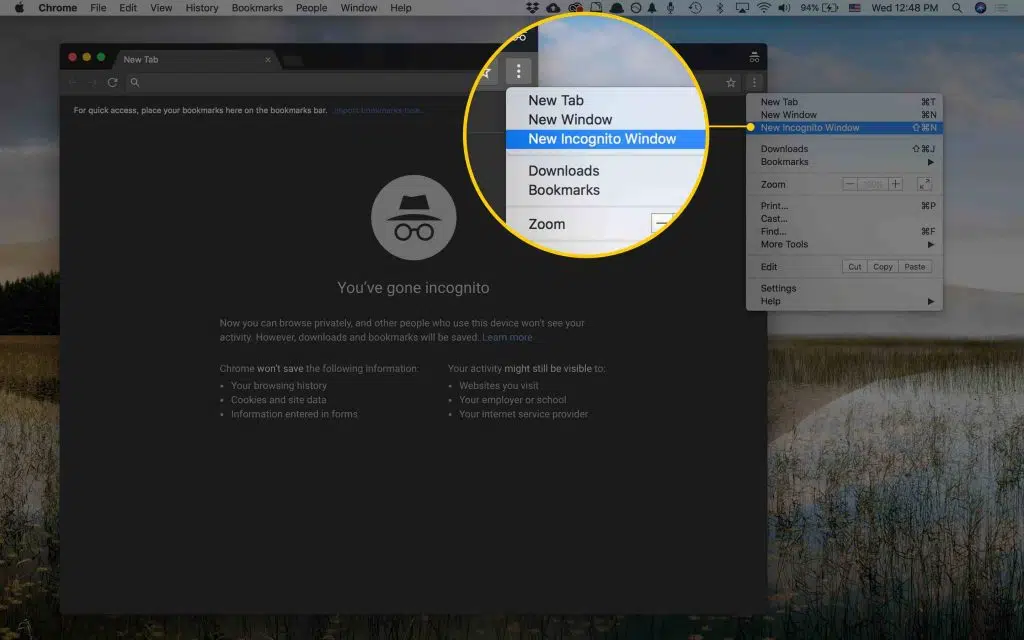
- Now, access QuickBooks in this mode and check if the QuickBooks Workforce error got sorted out.
Wrapping Up..!
This brief blog encapsulated the precise, yet important, steps to fix QuickBooks Workforce error message. If you are facing any obstacles while following the walkthrough, just give our QuickBooks enterprise technical support team a call at the helpline 1-800-761-1787.
More resources:
Steps to Fix activation, license, and product numbers issues






