Last updated on February 4th, 2026
Unable to decide which version of QuickBooks is right for you? Well, the user can opt for any of the QuickBooks versions, as per the basic requirements of the user. Each version of QuickBooks is designed in a way to address particular business requirements. There can be various QuickBooks products available out there, that can help you manage the business account efficiently. In today’s article, we will be discussing in detail each of the products, services, and versions, which will help you in deciding the best one for you.
Thus, make sure that you read this article carefully till the end and understand which version of QuickBooks is right for you. Moreover, you can also get in touch with our support team for further technical assistance. Give us a call at our toll-free customer support number i.e., 1-800-761-1787, and our experts and certified QuickBooks professionals will provide you with immediate assistance.
Table of Contents
ToggleDifferent QuickBooks Versions to Choose From
As we said earlier, there are different available versions of QuickBooks, let us check this out. By the end of this section, you will get to know which version of Quickbooks is right for you.
QuickBooks Point of Sale (POS)
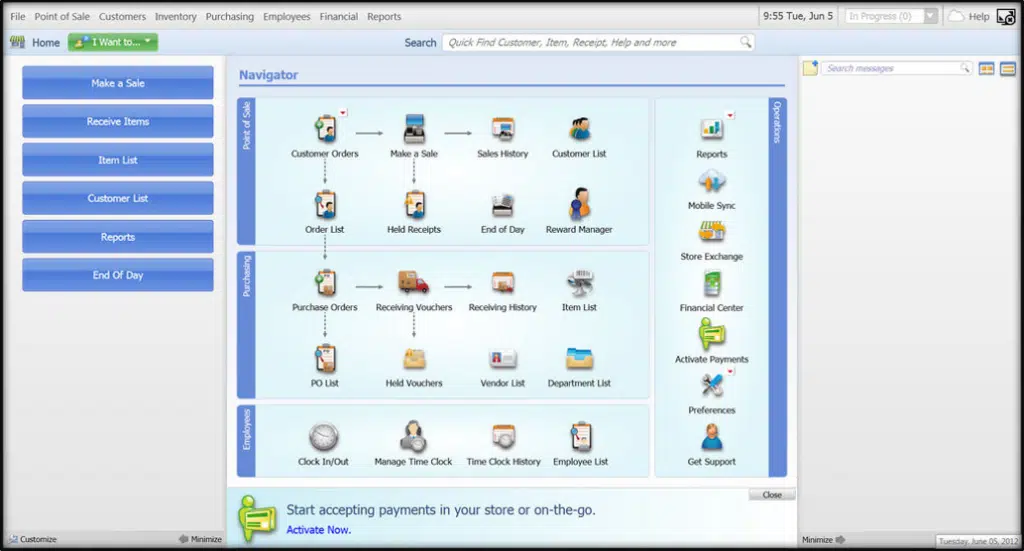
The QuickBooks point of sale accepts all sorts of payments and is reconciled in QuickBooks desktop. With the help of QuickBooks point of sale, the user can:
- The user can track the inventory while sending and receiving files.
- Also, this software allows you to connect with a cash register.
- Along with that, the user can update prices and create discounts across departments.
- Another feature is to track UPC codes.
- The user can also sync sales data with QuickBooks and makes the best out of it.
QuickBooks Online
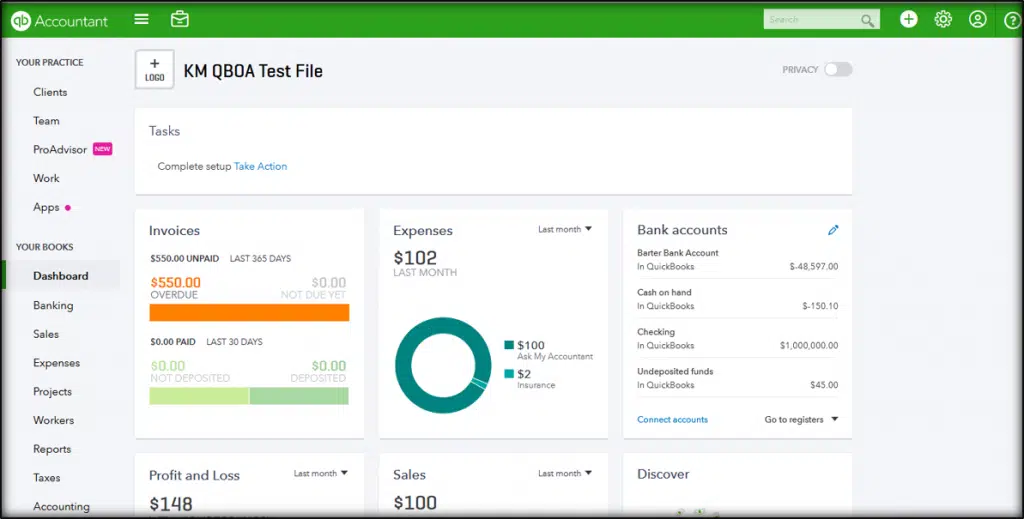
QuickBooks Online is a web-based product that permits its users to access the company anywhere in the world, all you need is a simple internet connection. The online version of QuickBooks can help you in:
- Sending and tracking custom invoices.
- Tracking the income and expenses.
- Preparing and printing 1099s
- The user can also track inventory using QuickBooks online.
- Also, managing and paying bills becomes easy.
- Creating and managing estimates.
- Running instant sales and profit reports.
- The user can easily sync bank accounts and apps.
Plans of QuickBooks Online
| Plan | Features | Pricing |
| Simple Start | * Income and expense tracking * Invoicing and payments * Tax deductions * Receipt management * Cash flow management * General reports * Sales tax calculations * 1099 contractor management | $25 per month ($12.50 per month for a 3-month package) |
| Essentials | * All Simple Start features * 3 additional users * Time tracking * Bill payments | $50 per month ($25 per month for a 3-month package) |
| Plus | * All Simple Start and Essentials features * 5 additional users * Inventory tracking * Project tracking | $80 per month ($40 per month for a 3-month package) |
| Advanced | * All Simple Start, Essentials and Plus features * 25 additional users * Business analytics and insights * Batch invoicing * Custom user roles * Automated workflows * Premium apps * Online training * Dedicated support * Data backup and restoration | $180 per month ($90 per month for a 3-month pack |
QuickBooks Payroll
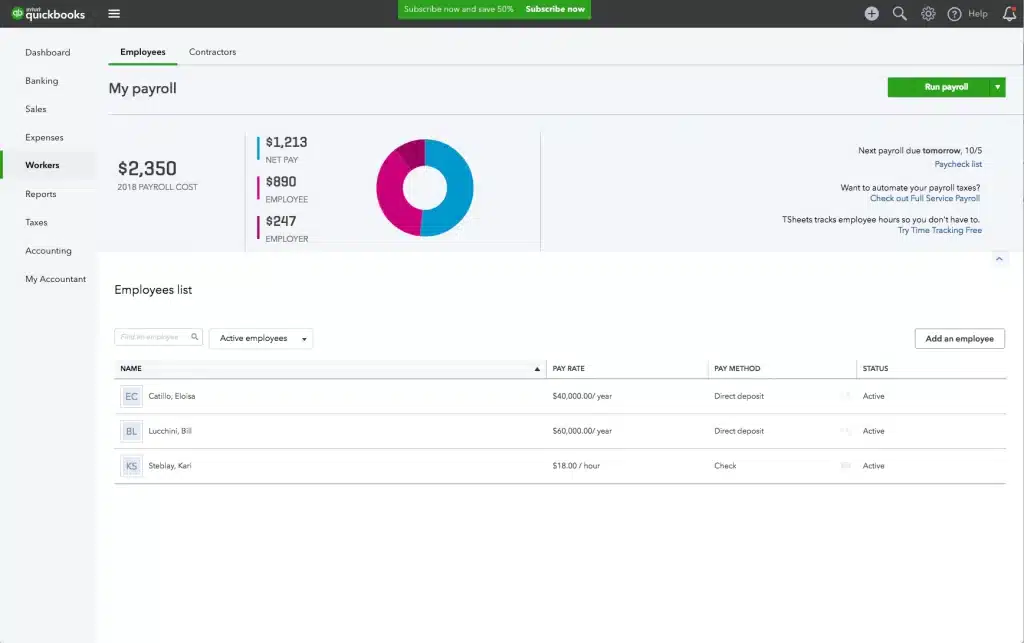
Intuit, the developer of QuickBooks, offers a ton of payroll services, which permits the user to:
- Making paychecks
- Calculating taxes and net pays
- Also, generating quarterly tax forms
- Paying liabilities
QuickBooks Desktop
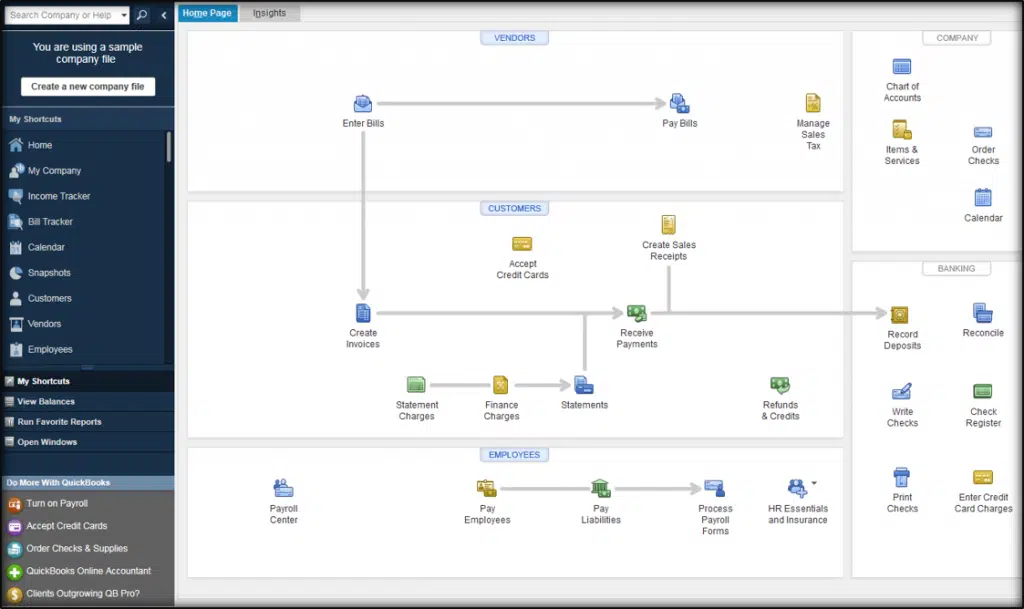
QuickBooks desktop is installed on the desktop system and stores the data locally or on a network server, the user can access QuickBooks desktop offline.
In QuickBooks Desktop:
- Edition: Differentiation within QuickBooks desktop premier or QBES for different business types. An example to better explain this includes: QuickBooks desktop premiere product 2019 (version) Accountant (edition).
- Product: The product here means QuickBooks Desktop Pro, QuickBooks desktop premier, or QuickBooks desktop enterprise solutions
- Version: Designated by a year within a product.
With QuickBooks desktop, the user can carry out the steps below:
- Tracking income and expenses
- Tracking inventory
- Tracking time
- Sending and tracking invoices
- Running reports
- Sending estimates
- Tracking sales tax
- Also, managing bills and accounts payable
QuickBooks For Mac
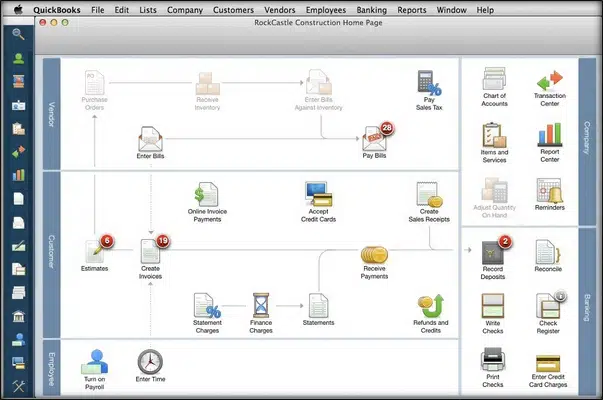
Another version of QuickBooks is the QuickBooks for Mac, which means that one can use QuickBooks desktop on Mac. The QuickBooks 2022 Mac version is the only version available currently which is compatible with Mac. Using QuickBooks Mac, one can:
- Easily track inventory
- And can also track time
- The user can manage bills and accounts payable.
- Also, tracking sales tax becomes easy.
- Running reports is another feature.
- Moreover, the user can track incomes and expenses.
QuickBooks Online Accountant
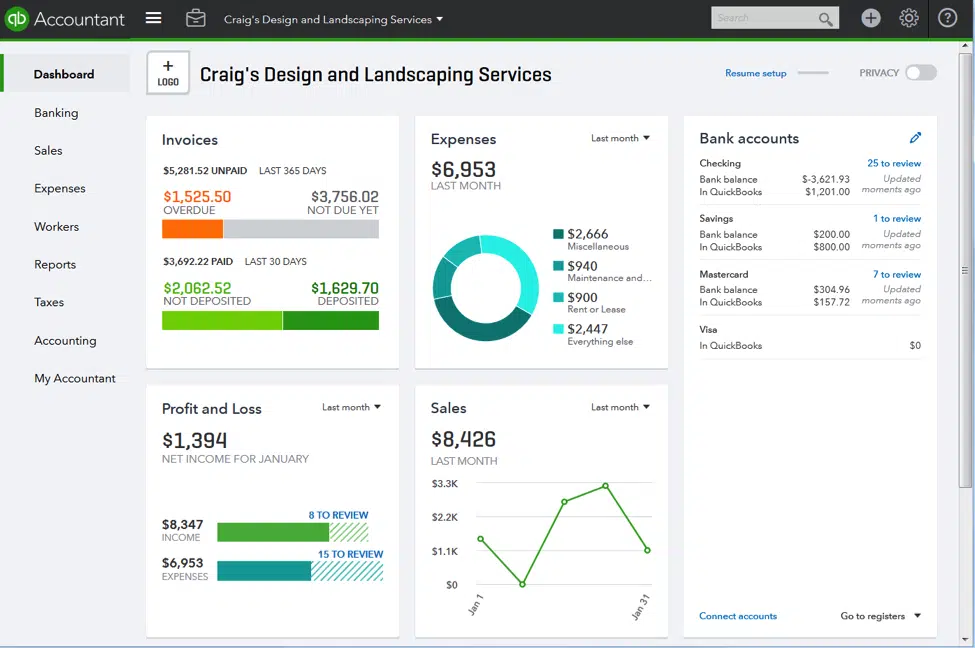
QuickBooks online accountant is developed and designed in a way to help accountants. This lets the user connect with and also manage the clients’ QuickBooks data. The user can also get the accountant-specific tool, along with reports which makes it easy to review. The features involved here are:
- Managing the client’s books
- Accessing exclusive accountant tools
QuickBooks Self Employed
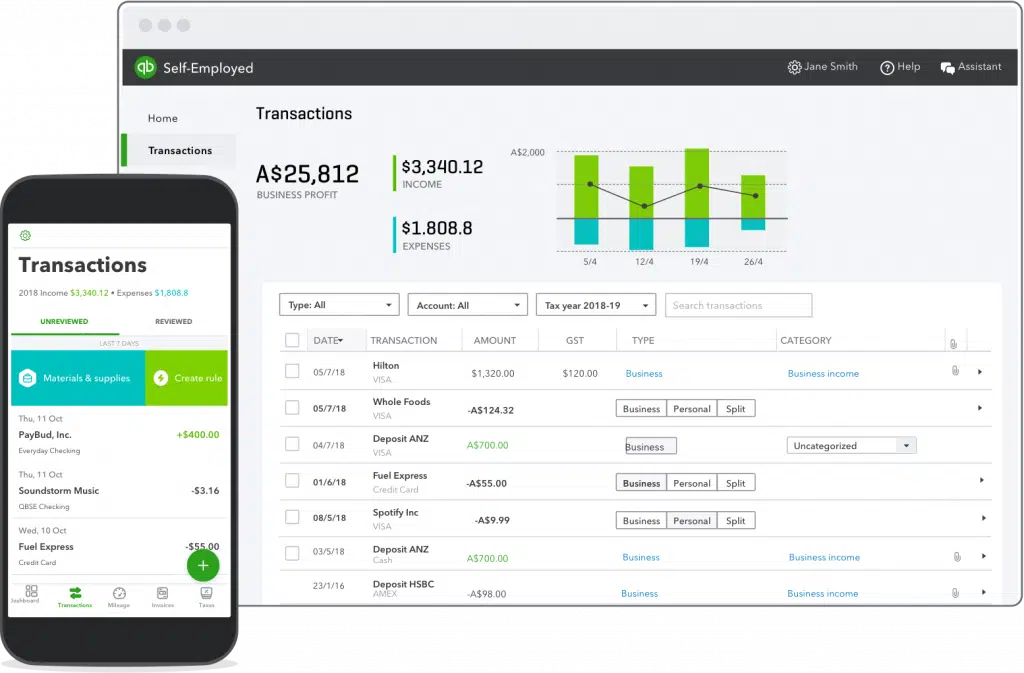
Well, if you are a freelancer, independent contractor, or service-based entrepreneur, then QuickBooks self-employed is just for you. This software makes it easy to track income and expenses, distinguish between business and personal transactions, and also to file Schedule C.
With QuickBooks Self Employed one can:
- Track mileage automatically.
- Differentiate between business and personal expenses.
- Maximizing the Schedule C deductions.
- Calculating the quarterly estimated taxes automatically.
- Also, sending and tracking simple invoices become easy.
You can opt for this version if:
- If you are a sole proprietor and have no employees.
- In case you use the same bank accounts and credit cards for both business and personal spending. This makes it easy for the user to separate the business finances.
- Also, in case the user is having business expenses and want to write them off as tax deductions to save money.
- The user will also need some basic invoicing features.
- And it also helps in calculating quarterly tax estimates.
- If you want to make filing Schedule C easier. Filing becomes easy by sending the Schedule C data directly to TurboTax.
QuickBooks Self-Employed plans
| Plan | Features | Pricing |
| Self-Employed | * Separation of business and personal expenses * Schedule C deductions * Automated quarterly tax estimates * Automatic mileage tracking | $7.50 per month |
| Self-Employed Tax Bundle | * All Self-Employed plan features * Quarterly tax payment via QuickBooks * Integration with TurboTax * 1 federal and 1 state tax filing | $12 per month |
| Self-Employed Live Tax Bundle | * All Self-Employed Tax Bundle features * Live consultation with a CPA * Unlimited help and support * CPA for final review of returns | $17 per month |
To Conclude!
Now that you are well-versed with all the information related to QuickBooks and its versions, it is the right time to make a decision to choose best Version of QuickBooks for your business. We believe that the details we have summarized in this article might be enough to resolve the issue. However, if you still have any query, or in case you need any sort of technical assistance, you can get in touch with our toll-free QuickBooks desktop customer support number i.e., 1-800-761-1787. Our team of professionals and certified QB professionals will be there to assist you in a single call. Thus, feel free to get in touch at any point in time; we will be happy to help you.
FAQs
How do I determine the right version of QuickBooks for my business?
For the determination of the correct QuickBooks version for your organization, you should consider the size of your business, the demands of the industry, the assorted features required, and above all these, the budgetary constraints that cannot be overlooked.
What are the different versions of QuickBooks available?
The most common versions rolled out by Intuit include QuickBooks Online, QuickBooks Pro, Premier, QuickBooks Enterprise, and QuickBooks Desktop for Mac.
Can I switch between QuickBooks versions?
Yes! It is possible to switch between QuickBooks versions and the process requires data migration.
Can I access QuickBooks from multiple devices?
Yes! You can access the account from multiple devices. Even if QuickBooks Desktop versions are installed on a single computer system, they can be accessed using the Remote Desktop mode.
More helpful posts:
Fix QuickBooks Connection Has Been Lost Error Message
What is the System requirements for QuickBooks Desktop 2022?







