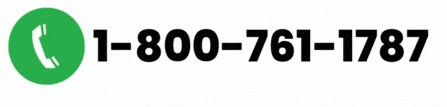Check the minimum system requirements for the latest QuickBooks desktop 2022:
Planning to upgrade to QuickBooks desktop 2022? Well, before you start with the upgrade process, it becomes very much essential to ensure that your system is all set to handle this new version. One of the major considerations is that, each and every version has its own requirements to run perfectly. This is why it is very much important to check the system requirements and check if the system is ready to work with the new version of QuickBooks smoothly.
Go through this write-up and find out what your system requirement for the best experience in QuickBooks desktop 2022. Or else, you can also consult our tech support geeks for any further assistance via our support line.
You may like: How to Troubleshoot QuickBooks Backup Error 248?
Basic System Requirements to Run QuickBooks Desktop 2022 Smoothly
Below is the list of the system requirements that you should consider for the QuickBooks desktop 2022.
Database servers
Windows natively installed
- Microsoft Windows Server 2019, Standard and Essentials
- Windows Server 2016, Standard and Essentials
- Microsoft Windows Server 2012 R2, Standard and Essentials
- Windows Server 2012, Standard and Essentials
- Windows 10
- MS Windows 8.1
Linux (When making use of QuickBooks enterprise solutions database server only installation)
- OpenSuse Leap 15.1, 15.2
- Fedora 31, 32
- Red Hat Enterprise 8 (RHEL 8)
It should be noted that the Windows 10 S mode isn’t supported.
Hardware and operating system requirements
Well, talking about the hardware and operating system requirements, the QuickBooks desktop 2022 needs a 64 bit Windows Operating System and won’t run on 32-but.
- Processor- It should be at least 2.4 GHz
- RAM- The minimum suggested is 8GB for 64-bit. However, 16GB would be a better recommendation.
- Server RAM requirements- This goes like:
- 8GB RAM for 1-5 users
- 12GB RAM for 10 users
- 16GB RAM for 15 users
- 20+ GB RAM for 20 users
- Screen resolution- Here the display optimized for 1280 x 1024 screen resolution or higher with up to 2 extended monitors. Also, the best optimized for Default DPI setting for a given computer.
- Optical drive- A 4X DVD ROM drive is needed for physical CD installations.
Windows
- US version of Windows
- Regional settings are supported when set to English
- North American version of Windows.
- Admin rights needed for the server system when hosting multi user access
- Natively installed and doesn’t need to run in a virtual environment or emulation software.
Disk space
- 2.5 GB of disk space is the basic requirement and additional is required for data files.
- Additional software: 60MB for Microsoft .NET 4.8 Runtime, provided with the installation files.
- Additionally, there are a few requirements for Intuit data protect in QuickBooks connected services offerings:
- Minimum 4.0 GB RAM
- Twice the size of the largest file set to back up + 100MB or twice the size to restore. The space is only needed from the work folder localapplicationdata+ “Intuit\Intuit Data Protect”
- It should be noted that for best performance, you should store the QuickBooks data file on a solid-state drive.
Operating systems
- Microsoft Windows 10, all editions including 64-bit, natively installed
- Windows 8.1, all editions including 64-bit, natively installed
- Windows Server 2019, Standard and Essentials
- MS Windows Server 2016, Standard and Essentials
- Windows Server 2012 R2, Standard and Essentials
- MS Windows Server 2012, Standard and Essentials
Browser requirements
It should be noted that QuickBooks desktop 2022 demands internet access and internet explorer 11 (32-bit)
Read also: How to Set up QuickBooks Workforce for QuickBooks Desktop?
Other hardware devices
In case you use the warehouse manager in QuickBooks desktop mobile, then here is the supported devices you can use:
- Zebra TC20/TC25/TC51 Mobile Computer is recommended (Android 4.4 & above)
- Zebra MC40 Mobile Computer (Android 4.4 & above)
QuickBooks desktop enterprise 22.0 also supports:
- Honeywell Voyager 1602g Pocket Barcode Scanner
- Socket Mobile CHS 7CI
- Symbol CS3070
Software compatibility
Microsoft Office:
- Office 2019
- Microsoft Office 2016 (including Outlook 2016) both on 32 and 64-bit.
- Office 2013 and 365 (including Outlook 2013) both on 32 and 64-bit. Note: Microsoft 365 is only supported when it’s locally installed, not the web version.
- Email estimates, invoices, and other forms with Microsoft Outlook 2016-2019, Microsoft Outlook with Microsoft 365, Gmail, Yahoo Mail and Outlook.com, other SMTP-supporting email clients.
- Preparing letters requires Microsoft Word 2019, 2016, 2013, or Microsoft 365 (includes 64-bit).
- Exporting reports requires Microsoft Excel 2019, 2016, 2013, or Microsoft 365 (includes 64-bit).
- Contact Synchronization with Microsoft Outlook requires Outlook 2019 (32-bit), 2016, or 2013.
Other software’s
- QuickBooks Point of Sale V19.0, and V18.0.
- TurboTax 2021 (Personal and Business).
- Lacerte 2021.
- Pro-Series tax year 2021.
- Quicken 2021, 2020, 2019, 2018, 2017, and 2016.
- QuickBooks Desktop for Mac 2022, 2021, 2020, and 2019.
- Adobe Acrobat Reader: Business Planner, Payroll, and viewing forms require Adobe Acrobat Reader 9.0 or later.
- Payroll and other online features and services require Internet access with at least a 56 Kbps connection speed (1 Mbps recommended).
- Gmail, Yahoo Email, Windows Mail, Hotmail and AOL (i.e., Mozilla Thunderbird Email Client which supports the plain text version).
- Internet Explorer 11
Anti-malware and antivirus software compatibility
QuickBooks desktop pro and premier 2022 and enterprise 22.0 is tested with the following antimalware and antivirus programs. You might require to adjust some settings in these programs, simply to get the best QuickBooks performance.
Antivirus software
- McAfee
- Avast
- Bitdefender
- Norton
- Kaspersky
- Trend Micro Security
- Webroot
- ESET
- Panda Dome
- Sophos
- Avira
- Symantec
- F-Secure
Antimalware software
- Bitdefender
- AVG
- Malwarebytes
- Spybot
- Emsisoft
- McAfee
- Avast
- Webroot
- ZoneAlarm
- Kaspersky
- F-Secure
It should be noted that QuickBooks will work with systems running RAID (Redundant array of inexpensive disks) but it is not suggested, as it might lead QuickBooks to slow down. QuickBooks desktop 2022 demands internet security protocol TLS 1.2 for connected services to work properly.
Read also: Set up and use class tracking in QuickBooks Desktop
Final words…!
These were all the system requirements for QuickBooks desktop 2022. Now that you are well versed with the information, make sure to perform the steps required to make your system compatible for QuickBooks desktop 2022. On the contrary, if you have any doubt remaining, then connect with our QuickBooks technical support professionals using our dedicated helpline i.e., 1-800-761-1787, and they will guide you with the right process.
Interesting Reads
How to Convert from Sage 50 to QuickBooks Desktop?