Welcome to our blog
Find out the latest articles, tutorials, helpful blogs and more...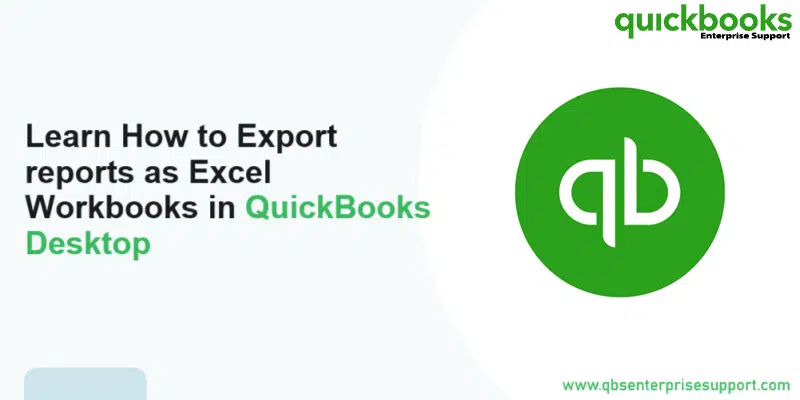
How to Export Reports as Excel workbooks in QuickBooks Desktop?
Want to explore and analyze reports out of QuickBooks in Microsoft Excel? Well, this is possible, by exporting reports as excel workbooks in QuickBooks. You can save the reports as excel workbooks, CSV spreadsheets, or PDF’s. In case...
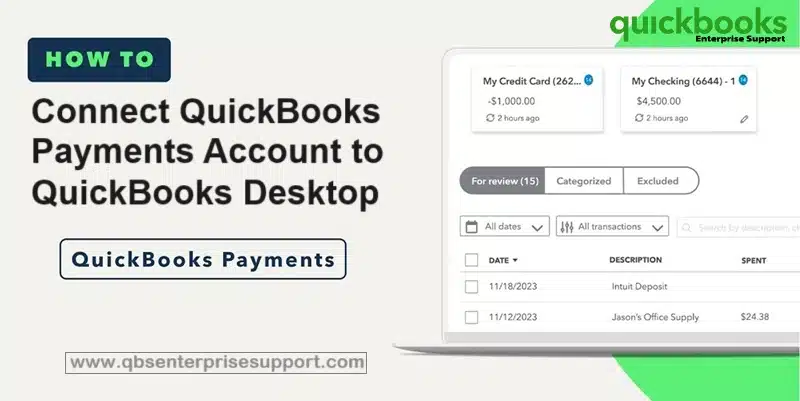
How to Connect QuickBooks Payments Account to QuickBooks Desktop?
Are you in a search of a step by step guide to connect QuickBooks payments account to QuickBooks desktop? If yes, then your search ends over here. This is a guide to connect an existing payments account to QuickBooks desktop, so that...
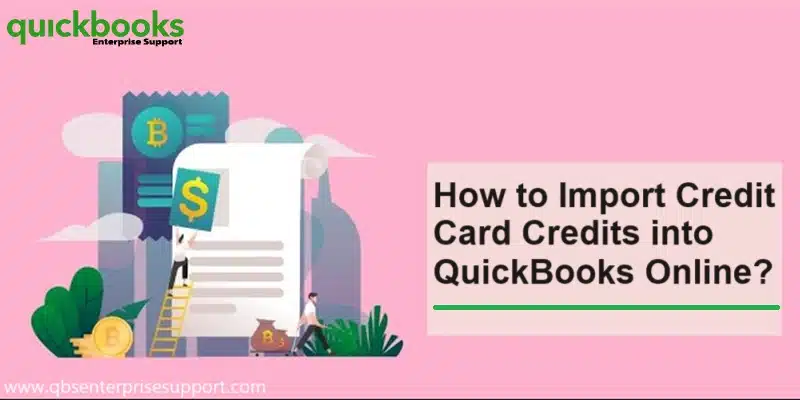
How to Import Credit Card Transactions into QuickBooks?
Do you want to import your credit card transactions into QuickBooks? Well, we have got you covered, this article will brief you with the entire process to import credit card transactions in QuickBooks. QuickBooks offers a great...
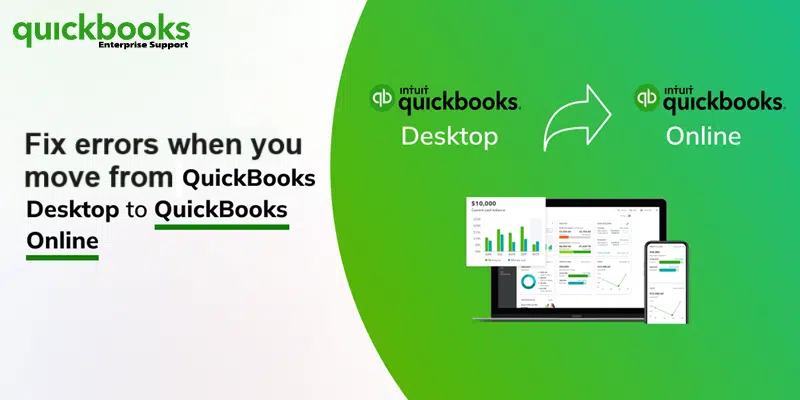
Fix errors when converting from QuickBooks Desktop to online
Converting from QuickBooks desktop to QuickBooks online and stumbled upon any type of error? Well, need not to worry anymore, as here we are with this article to provide you with detailed information related to fixing errors when...

How to Rectify Missing Contractors or Wrong Amounts in QuickBooks for 1099s?
Know what to when adding a contractor or changing an amount while creating your 1099s in QuickBooks Desktop and online: Source:...
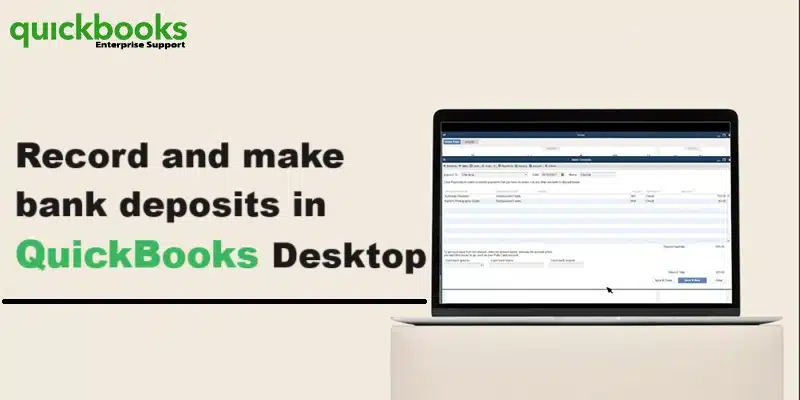
How to Record Deposits in QuickBooks Desktop?
At the time of depositing in a bank, a user usually deposit payments from multiple sources at the same time. The bank records everything that is deposited as a single record. In case the user enters these payments as personal record...
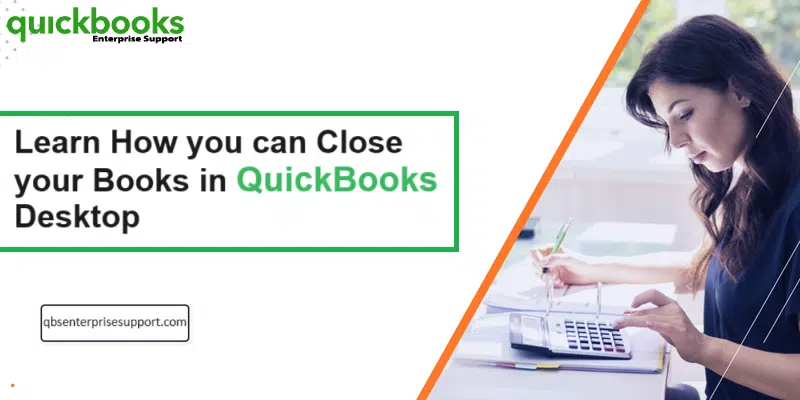
How to Close your books in QuickBooks Desktop?
Learn the easiest way to close your books in QuickBooks Desktop: Are you looking for a guide to close your books in QuickBooks desktop? If yes, then you have stopped by the right article. This article will show how to close your...

What is QuickBooks Desktop Enterprise Solutions?
Get to know about the QuickBooks Desktop Enterprise QuickBooks is one of the most popular accounting software available today. In fact, it is one of the most reliable applications that small and medium sized businesses highly depend...

How to Add QuickBooks Firewall Ports Manually?
Looking for the process to add QuickBooks firewall ports manually? Well, we have a solution for you. You can go through this article carefully and perform the steps listed in here. A firewall is an essential application which keeps...

How to Deposit Payments into the Undeposited Funds Account in QuickBooks Desktop?
Talking about the undeposited funds account, it holds the customer payments in QuickBooks till the user deposit them at the bank. After the users gets the deposit slip, they can simply combine these payments into a single record, in...

How to Create and Open Portable Company Files in QuickBooks Desktop?
A Comprehensive guide to create and open portable company files in QuickBooks Desktop: Well, if you are in search of a guide to create and open portable company files in QuickBooks desktop, then in that case your search ends over...

How to Merge List Entries in QuickBooks Desktop?
Get the DIY steps to merge accounts, customers, suppliers, and more in QuickBooks Desktop for Windows and Mac: Want to learn the process to merge list entries in QuickBooks? Or entered the same item twice, but different names? Well,...
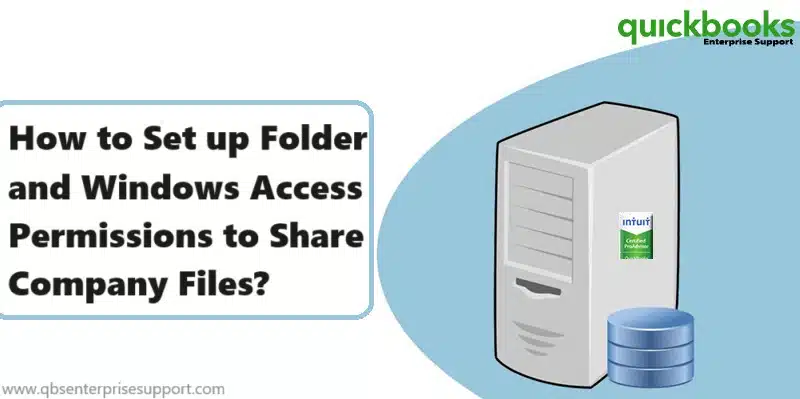
How to Set up Folder and Windows Access Permissions in QuickBooks Desktop?
Get the easiest ways to setup your folder permissions in QuickBooks Desktop: Accessing folders in multi-user mode, right Windows permissions are a must. Each QuickBooks version has corresponding components that require an update to...

What is QuickBooks Cloud Hosting and How it Works?
QuickBooks cloud hosting indicates the installation of QuickBooks desktop version on a network server hosted over the internet to enable access via a web browser from any location. In simple words, data and files in a hosted...

How to Fix Issues when Importing from QuickBooks Desktop for Windows to QuickBooks Online?
Learn how to fix errors when you move from QuickBooks Desktop to QuickBooks Online: Found QuickBooks online more appropriate for your business, as compared to QuickBooks desktop and started with the process to import from QuickBooks...

