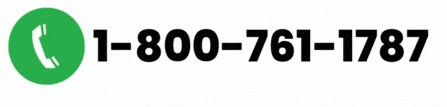QuickBooks cloud hosting indicates the installation of QuickBooks desktop version on a network server hosted over the internet to enable access via a web browser from any location. In simple words, data and files in a hosted QuickBooks can be easily accessed by the authenticated user from anywhere, and anytime. This doesn’t even require any installation on the system. People switch from QuickBooks desktop version such as enterprise, pro, accountant, premier, etc. to QuickBooks cloud hosting. The reason behind this switch is the challenges, difficulties, failures, and inconsistencies in work.
QuickBooks cloud hosting has completely brought down the need of QuickBooks desktop. With cloud hosting, one gets both robustness of desktop version and accessibility of online version, which makes it one of the most compelling options.

Today, we have come up with this piece of article, where we will be discussing in detail how cloud hosting works with QuickBooks. Thus, if you are interested in knowing, then make sure to stick around till the end. Or for further information, you can also get in touch with our customer support team via our toll-free number. Our experts and certified professionals will ensure to provide you with immediate technical assistance.
You may like also: How to Add a User License to your QuickBooks Software?
How QuickBooks Hosting actually Works in 2024?
If you are also curious to know how cloud hosting works, then here are the steps you need to check out:
- Well, the authorized images of QuickBooks are installed on the server of the cloud hosting service provider.
- Also, the QuickBooks user will be given the access to the server via the internet with various configurations.
- Appropriate security steps are installed to guard the application.
- In QuickBooks cloud hosting the server is optimized so that it could work on different operating systems/platforms, regardless of the device.
- Connectivity between the end user device and the server is performed using the remote desktop protocol, which can be installed to log in as the authorized user.
- Moreover, the changes made on the hosted QuickBooks will be saved automatically and will be visible to all authorized users.
- Also, the user can access and work on QuickBooks with the help of a web browser or RDP shortcuts. Whereas, the rest of UI, features and other functions are similar to that of QuickBooks desktop.
- The admin of the account will have the right to create/remove users and edit the access permissions allowed to them. Along with that, the access to the hosted QuickBooks is secured using the login credential authentications.
- The accounting processes will be executed and saved on the hosting server, the accounting data will remain safe and secured, even in the case of local machine failures.
- The features and functionalities of hosted QuickBooks are similar to that of desktop version, as a result of this, switching to it doesn’t disturb the user experience. It even enhances the accessibility and productivity.
- QuickBooks cloud hosting requires a stable internet connection that allows real-time access to QuickBooks for multiple users and that too on different devices and OS.
How Does QuickBooks Hosting Work?
QuickBooks desktop hosting makes simpler your accounting tasks by using cloud technology.
- Server Setup: By using hosting services, the hosting provider will install your QuickBooks desktop on a cloud server.
- Real-Time Access: You can access your QuickBooks desktop flawlessly from anywhere with an internet connection. It can help you to provide real-time updates and collaboration.
- Data Migration: Also, your data will be securely migrate to the remote cloud server.
- User Management: You hosting providers will set up user accounts and permissions by ensuring data security and access control.
- Secure Access: You can now easily connect to the server through Remote Desktop Protocol using your any devices and web-browsers.
Process to get QuickBooks cloud hosting
Now that you know, how QuickBooks cloud hosting works, you should also find out the process in which cloud hosting can be attained for your business. Well, it is not a huge process and doesn’t involve a lot of formalities.
- Initially, the user would require to purchase the QuickBooks cloud hosting solution from a renowned cloud hosting service provider. And then, after this is done, all the essential licensed copies of QuickBooks enterprise are installed and configured on the server of the service provider Once this is complete, you being the user will be able to access those files with a strong and protected environment.
- Later on, the client or the buyer will be provided with the access to the server over the internet with certain configurations.
- Security is also taken into consideration and proper security steps are deployed to the secure application using remote desktop protocol
- Other important steps are followed after this and the user will successfully will be able to use QuickBooks cloud hosting.
Check this also: How to Install Multiple QuickBooks Desktop Versions on One Computer?
What are the versions that work with QuickBooks hosting?
As we already know that there are different versions of QuickBooks desktop available, but not all work well with QuickBooks hosting. The ones that are supported in QuickBooks cloud hosting are as follows:
- QuickBooks Desktop Pro hosting
- QuickBooks Desktop Premier hosting
- QuickBooks Desktop Enterprise hosting
- QuickBooks Desktop Accountant hosting
- QuickBooks Desktop for Contractors hosting
- QuickBooks POS hosting
Majority of the hosting providers are able to host all the version of QuickBooks desktop, which includes QuickBooks pro, premier, enterprise, and accountant. Moreover, majority of the country specific versions released from QuickBooks 2005 through QuickBooks 2020 are kind of compatible with the server setup of QuickBooks cloud hosting providers.
What makes QuickBooks cloud hosting better?
QuickBooks desktop is regarding to be the best of QuickBooks software, but there are certain limitations that roll in with QuickBooks desktop. These limitations include the following:
- Limited user access
- No remote access
- The data remains only on the local device
- Lack of automation, when it comes to data entry and updates
- Inconvenience in sharing and exchanging files
- No real time team collaboration
Well, these limitations can be easily overcome with the help of QuickBooks cloud hosting. This can be done with the features that cloud hosting offers. These features are stated below:
- Unified integration with add-ons
- Abridged local IT expenses
- Multiple user access
- Real-time change tracking
- Simple file sharing with unlimited users
- Backed up against accidental data loss
- Data integrity
- Device independence
- Anytime and anywhere access
- Backed up and restored the mistakenly deleted and removed important data and files
- The user along with the clients, and team members can connect, as well as communicate with each other and access the same QuickBooks data file in real-time as QuickBooks hosted allows multi access to make accounting procedures interesting and attractive
The features of QuickBooks cloud hosting cover all the drawbacks of QuickBooks desktop, which makes it better than that of QuickBooks desktop.
Modes of QuickBooks hosting
By now, you know how beneficial cloud hosting can be for you. It is time to find out the modes of QuickBooks hosting. Well, hosting of QuickBooks can be implemented in 3 different modes, which include the following:
- Dedicated Hosting: It should be noted that different users are connected directly to the server on which QuickBooks is installed.
- Peer to peer hosting: This particular mode is opted for on-premise hosting. In this one user hosts the application and data to provide access to other users on the network.
- Alternate hosting: In this particular mode, one user is connected to the hosting server over the internet. The rest of the users get connected to the main user to access the application on the local network.
How QuickBooks Hosting Works?
Read Also: How to Access to the Intuit Account Linked to QuickBooks Company File?
Conclusion!
QuickBooks cloud hosting offers flexibility, mobility, and scalability benefits. It is ideal for small to mid-sized businesses, as they avail of various things to manage and grow the business. In a nutshell, cloud hosting is recommended to the user for betterment of the business productivity. One can easily connect with some of the cloud hosting providers and get QuickBooks cloud hosting instantly.
However, if you have any query or if you need our assistance to get QuickBooks desktop cloud hosting, then you can simply get in touch with our QuickBooks desktop support professionals via our toll-free customer support number i.e., 1-800-761-1787. Our certified ProAdvisors will ensure to come up some best services for you.
Related Articles:
How to Host QuickBooks Desktop Company File?
Latest Steps to Reset Password for QuickBooks Admin and Other Users