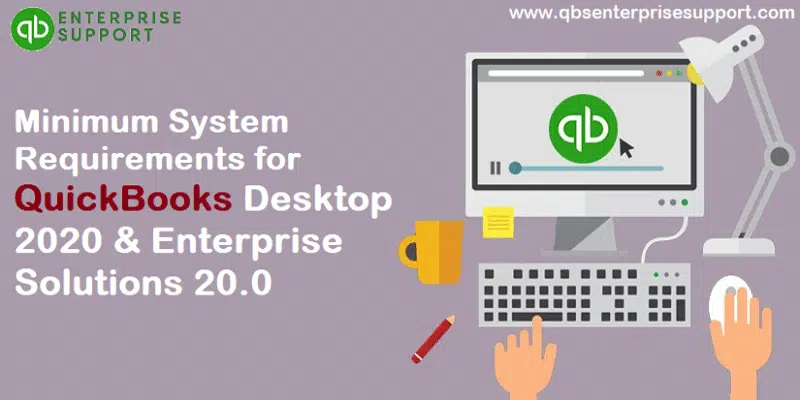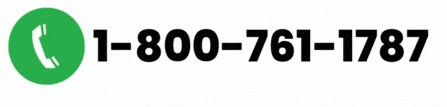A detailed guide to know what is the minimum system requirements for QuickBooks accounting software:
If you are planning to install and use the latest QuickBooks and Enterprise solutions, then it is very important for you to make sure that your system is compatible with the new update. In order to run QuickBooks desktop and Enterprise solutions, you need to know what your system requires in terms of the operating system, RAM, etc. Before purchasing any product for your system, it is important to understand whether your system will be able to handle the software without any issue or not. System requirements basically means that the system configuration is set according to the new product being incorporated.
This article is completely based on what all your system will require, in order to work with new products such as QuickBooks and Enterprise solution without any kind of error. So, make sure to read the article carefully and stay tuned till the end. However, if you are confused or looking for expert assistance, then in that case you can consult our U.S. based accounting professionals and QuickBooks support team. We are a group of certified experts dealing in all sorts of QB related queries. So, do not hesitate in calling us anytime, as we will be more happy to help you.
Features of QuickBooks Enterprise Solutions
The QuickBooks desktop enterprise rolled in with some great features and functionalities:
- Easy time tracking
- Invoice history tracker
- Scaling up to 40 users
- Generating bill pay as you use write checks feature
- Payroll status for direct deposit
- Tracking inventory and managing profits
- Getting paid faster and easier
- Employee payment adjustment history
- Transferring of credit between jobs of the same customer
- Paying employees in a snap
- Alternate vendors
- Searching company files easily
- Quick upgrade
- Making between business decisions with advanced inventory
- Landed cost calculation
- And a lot more…
You may also read: How to Rectify QuickBooks Batch Actions has Stopped Working Error?
Minimum System Requirements for QuickBooks Pro/ Premier and Enterprise
Let’s know the system requirements for QuickBooks desktop, premier and enterprise solutions:
Operating Systems
Windows 7 or Windows Server 2008
If you are using a Windows 7 or Windows Server 2008, then you need to know that Microsoft no longer provides security update or support for systems having Windows 7 and Windows Server 2008. Thus, highly recommended that you should upgrade your operating system to a supported version before you get started with installation of QuickBooks, as this might hamper the data security.
- Windows 10, all editions including 64-bit, natively installed.
- Windows 8.1 (Update 1), all editions including 64-bit, natively installed.
- Windows Server 2019, and Essentials
- Windows Server 2016, and Essentials
- Windows Server 2012 R2, and Essentials
- Windows Server 2012, and Essentials
- Windows Small Business Server 2011, Standard and Essentials
The point to be noted here is that the QuickBooks accounting software demands using Windows natively and not via an emulator or virtual environment.
Database servers
| Windows (Natively Installed) | * Windows Server 2019, and Essentials * Windows Server 2016, and Essentials * Windows Server 2012 R2, and Essentials * Windows Server 2012, and Essentials * Windows Server 2011 * Windows Small Business Server 2011, Standard and Essentials * Windows 10 * Windows 8.1 (update 1) |
| Linux (when using QuickBooks Enterprise Solutions Database Server-only installation) | * OpenSuse 42.3 * Fedora 29 * Red Hat Enterprise 7 (RHEL 7.4) |
Browser requirements
Internet explorer 11 (32 bit)
Hardware and operating system requirements
| Processor | 2.4 GHz minimum |
| RAM | At least 4GB, 8GB Suggested Server RAM Requirements * 1-5 Users: 8 GB RAM * 10 Users: 12 GB RAM * 15 Users: 16 GB RAM * 20+ Users: 20+ GB RAM |
| Disk space | * 2.5GB of disk space (additional required for data files). * Additional software: 60MB for Microsoft .NET 4.6 Runtime, provided on the QuickBooks CD. * Additional requirements for Intuit Data Protect in QuickBooks Connected Services offerings (applies to the US only). 1. Needed at least 4.0GB RAM. 2. Twice the size of the largest file set to back up + 100MB or twice the size to restore. The space is only needed from the work folder LocalApplicationData+”Intuit\Intuit Data Protect“. Note: In order to experience the best performance, you need to store the QuickBooks data file on a solid-state drive. |
| Windows | * US version of Windows. * Regional settings are supported when set to English. * Administrator rights needed for the server computer while hosting Multi-User access. * Natively installed – This means that QuickBooks was installed on a particular system or environment that it was designed for. Along with that it also means it doesn’t require to run in a virtual environment or emulation software. |
| Optical Drive | 4X DVD-ROM drive needed for CD installations (unless QuickBooks is downloaded from Intuit server). |
| Screen Resolution | * Display optimized for 1280 x 1024 screen resolution or higher with up to 2 extended monitors. * Optimized for Default DPI setting for a given computer. |
Read Also: How to Troubleshoot QuickBooks Something’s Not Quite Right Error?
Software Compatibility
QuickBooks software is compatible with any hardware and also it is very easy to interact with third party applications. You can check out the integrations below:
Microsoft Office:
- QuickBooks for Mac 2016 (the US only), 2021, 2020, and 2019.
- Adobe Acrobat Reader: This is needed for viewing forms, adobe acrobat reader 9.0 or later due to certain form is difficult to open, which makes it suitable for the version is needed for forms.
- Office 2016 including Outlook 2016 on 32 and 64 bit.
- Office 2010 and Office 2013 and 365 both on 32 and also 64 bit (including Outlook 2010 and Outlook 2013).
- Gmail Estimates, Invoices and other forms with Microsoft outlook 2010-2016, Microsoft Outlook with office 365 and other support to Gmail, Yahoo! Mail and Outlook.com.
- Requires Microsoft word 2016, 2013, or 2010 or Office 365 (includes 64-bit) for preparing letters because all version has different features.
- The system should have Microsoft Excel 2016, 2013, or 2010 or Office 365 (Includes 64-bit) for exporting reports, as reports are different to others and it demands different Microsoft versions.
- Also, it needs Outlook 2010 (32-bit) for contact Synchronization with Microsoft Outlook.
- QuickBooks contact Sync is needed for Outlook synchronization Outlook.
- QuickBooks Point of Sale Version 18.0 and Version 12.0 (applies to the US only).
- TurboTax 2018 (Personal and Business)
- Lacerte 2018 and 2017 (applies to the US)
- Pro-Series tax years 2017 and 2016 (the US only)
- Quicken 2019, 2018, 2017, and 2016
- This needs internet access with at least a 56 Kbps connection speed for payroll and other online features.
- Yahoo email, Gmail, windows mail, Hotmail, and AOL.
- Payroll and other online features and services require internet access with at least a 56 Kbps connection speed. DSL or cable modem is recommended.
Firewall and antivirus software compatibility
After testing QuickBooks Pro, Premier and Enterprise with the firewall and antivirus programs, we have jotted the firewall and antivirus software compatibility requirements. The most important point to be noted that you will have to adjust some settings in the programs to get seamless QuickBooks experience.
- Windows server firewall all editions
- Windows 8.1 firewall all editions
- Microsoft security essentials
- Avast
- AVG
- Norton LifeLock
- ESET
- Avira
- Kaspersky
- MacAfee
- Bitdefender
- Malwarebytes
Note: It should be kept in mind that QuickBooks software will work with the systems running RAID. However, it is not recommended as it may cause QuickBooks to operate slowly.
QuickBooks desktop needs internet security protocol TLS 1.2 for the connected services to work properly.
Read Also: How to Fix QBPOSSHELL has Stopped Working Error (Unexpected Errors)?
System Requirement for QuickBooks Desktop for Mac
To know the minimum system requirements for QuickBooks desktop for MAC users are given below:
Minimum System Requirements
- You should at least have Mac OS 10.14 (Mohave), and supported by Mac OS 10.14 (Mojave).
- Make sure that the product is registered.
- The disk space should be at least 250 MB.
- 2GB RAM is the minimum requirement. However, 4GB RAM is recommended.
- Intel Core 2 duo is the least one should have. However, it can go higher in order to run a server.
- CD or DVD drive or an Internet connection in order to install.
- For printing purposes: 100% Macintosh compatible printer is a must, in case you are planning to print invoices, cheque deposit slip, purchase orders, mailing labels, reports, etc.
- Recommended to use intuit checks for printing checks. As the Canadian image ready checks are not supported.
Software Compatibility
- For emailing purposes: You should have Apple mail, Microsoft Outlook 2016 or later, along with the Mac Office 365.
- For payment purposes: Intuit merchant service is required, in case you accept credit card and debit card payments. Merchant service for QuickBooks for Mac is sold separately and subject for application approval. However, the debit card transactions are processed our signature debit due to which they do not required entering a pin code.
- For exporting report data: Apple numbers V 3.5, Microsoft Excel 2016 or later, and also Mac Office 365 are required.
- Talking about the payroll: There are a few payroll services that would work with QuickBooks for Mac namely Intuit QuickBooks payroll for Mac, Intuit full service payroll, and top pay from Aatrix. It should be noted that the payroll for Mac requires EIN and an Internet connection to work properly. Also printing checks and forms require Adobe Reader, for which additional fees might be applicable.
- Mac apps: You can sync QuickBooks desktop for Mac with apple’s calendar, contact and, messages.
- However, talking about the file conversion: QuickBooks for Mac 2021 supports the following:
- Two-way conversion from and to QuickBooks desktop.
- One-way conversion to QuickBooks online.
- And one-way conversion from QuickBooks desktop for windows 2016 to 2019.
Important Points to Consider
- In case the product requirements above do not specifically state any operating system, hardware, software, or Anti-Virus is supported, then in that case it might not have been tested. It is not guaranteed that the experience will be trouble-free.
- Increase the experience problems outside of the supported environment, technical support will be limited to standard troubleshooting. In case of a non-favorable situation, the program should be returned to a supported environment for additional support.
- However, increase the Microsoft is no longer supporting the before-mentioned products, then neither shall intuit.
See Also: Fix balance sheet out of balance issue in QuickBooks
Final Words…!
The system requirements for QuickBooks desktop we have mentioned in above might be of some help in making your system compatible for QuickBooks desktop and Enterprise solutions. However, in case you face any sort of error, or if you are looking for technical assistance, make sure to call us any time using our dedicated helpline i.e. 1-800-761-1787.
We are a group of QuickBooks enterprise support professionals, who work round-the-clock to provide the best possible assistance to all sort of QB needs. Thus, do not hesitate in calling us anytime, as our experts will be there to assist you.
Other helpful resources:
How to Troubleshoot QuickBooks Error Code 1335?