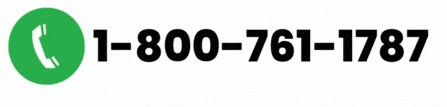Error 111 is a technical error that is encountered while running the backup in QuickBooks Desktop. Consequently, the Rebuild tool launches, and the following error message gets displayed on the screen:
“Error: Verify TARGET: Values in minor do not match with major. Rcrd = 45027.’’
The rebuild report may also reveal that the data pertaining to paycheck 12904 is damaged. Error 111 can be quite annoying for users, especially when they attempt to backup their files or while rebuilding the company files. In this article, we shall be elaborating on all the different approaches to fix QuickBooks Error code skipped -111.
Major causes of error code skipped -111 in QuickBooks
Some of the primary causes that could incite such errors include the following:
- Incorrect paycheck information could result in such error.
- One or multiple paychecks in QuickBooks might be damaged.
- Some company file-related issues could also be a potential cause.
- Ancillary network issues may also lead to this issue.
You may see also: Steps to Fix QuickBooks Won’t Accept Product Number during Installation Issue
Procedure to Fix QuickBooks Error Skipped 111
This error can be pretty easily fixed by resorting to the Rebuild Data Tool. Other viable fixes include using the File Doctor Tool and Toggling the payroll information. These methods have been elaborated one by one as follows:
Procedure 1: Make use of the Rebuild Data utility
The steps for using the Rebuild data tool to fix this QuickBooks error are as follows:
- Launch QuickBooks desktop.
- After that, select the File tab.
- Hit a click on the Utilities option.
- Here, select the option to Rebuild Data.
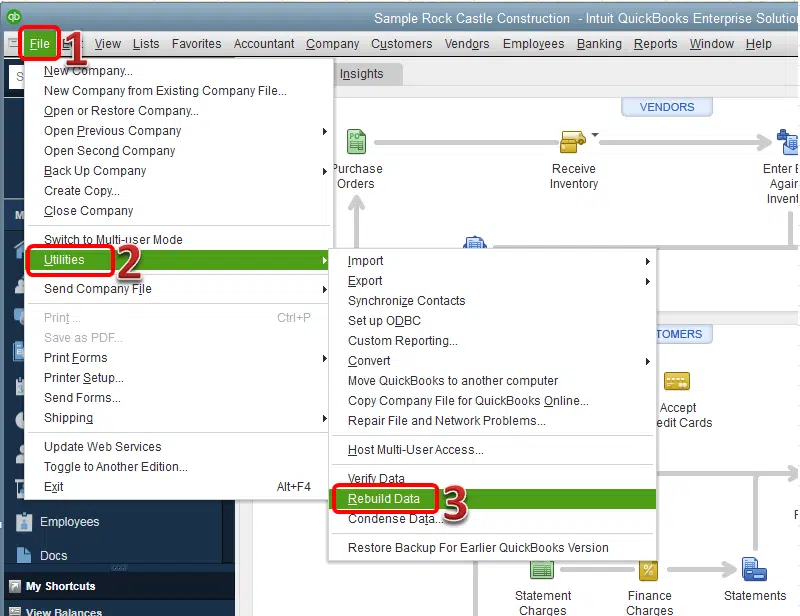
- When the application prompts to establish a company file backup, click on Ok.
- Save the backup at a suitable location.
- The rebuilding process will start soon after, and it may take a while, depending on the size of the company file.
- Once the process done, the Rebuild has completed message will appear on the screen.

- In the last step, hit a click on Ok.
Procedure 2: Use the QuickBooks File Doctor Tool
The next step is to use QuickBooks File Doctor to update the paycheck data components. To use the tool, it is necessary for the users to download and install the QuickBooks Tool Hub first.
- Start off by downloading the QuickBooks Tool Hub from the Intuit website.
- Save the .exe file on your system and double click on it to install the tool.
- After that, run the tool Hub and access the QuickBooks File Doctor Tool in the Company File Issues.

- If the tool fails to diagnose and fix error skipped 111 in QuickBooks, then users should perform the subsequent troubleshooting procedure.
Check Also: How to Export Report to Excel from QuickBooks Desktop?
Procedure 3: Toggle the Paycheck information
Users can also toggle the Paycheck Information to resolve QB Error code 111. The steps for the same are:
- Run QuickBooks accounting program
- After that click on the Paycheck option.
- Change certain details, like the date or sum, pertaining to the Paycheck.
- Also hit on the Paycheck Detail option to update a single Payroll Item.
- Once done, click on Ok.
- Now select Save and Close option.
- A list of modified transactions will pop up on the screen.
- Subsequently, hit on the Save button.
- Once all of the foregoing steps have been complied with, make a backup of the company file.
- Now, make an exit from all windows and restart QuickBooks.
- Herein, head to the File menu to choose the Verify and Rebuild tool.
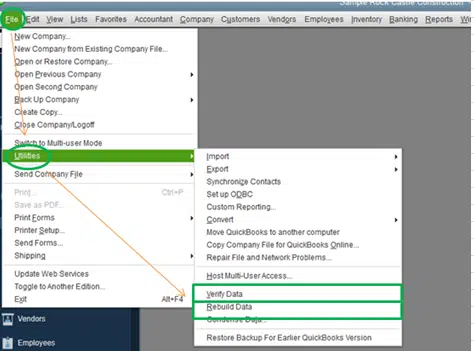
- Now hitting click on the Verify option to check for any issues. Hopefully, the error code should be fixed by now.
Winding Up!
The resolution of QuickBooks error code 111 (While trying to backup the company file) is not an arduous task if you know the right set of steps to troubleshoot it. This article threw some light on the potential troubleshooting fixes for such error. If the troubleshooting procedures provided herein don’t fix the error, then users can call our team of QuickBooks enterprise support professionals at the helpline +1(800)761-1787.
FAQs
This error typically is a backup related error which appears when users try to backup their QuickBooks files.
In most cases, this error can be attributed to the wrong paycheck information.
The Rebuild Data tool is a troubleshooting feature in QuickBooks that can repair data damage related issues in QuickBooks Company files.
Most popular articles:
How to Fix QuickBooks Bad Gateway Error 502?