Are you irked by QuickBooks Error 81624 when updating or validating a payment transaction? This is a recent entrant in the myriad of error codes encountered by QuickBooks Online users. This error code indicates that the payment which the user tried to process failed the authorization process. This technical snag often shows up on the screen when users enter the wrong address or necessary details corresponding to the financial institution.
QuickBooks error 81624 is also encountered when updating the credit card information. There are some particular instances when this error can be encountered, and to get this error sorted out, users should abide by the instructions enumerated in this illustrative blog. So, keep reading.
Table of Contents
ToggleWhat is QuickBooks Error 81624?
This error in QBO indicates a failure of the payment authorization or validation. It generally pops up while processing payments through credit cards and is generally caused due to an invalid address entered by the user in QuickBooks Online. There may also be a possibility that the details entered by the user are deviating from the actual details. The QuickBooks error message 81624 generally appears on the screen in the form of the following error messages:
| Error | Description |
|---|---|
| Error Code 81624: | Something is not quite right. Please update your payment information and try again. If the issue persists, please contact support and reference this message is from payment authorization failed. |
| Error Code 81624: | We couldn’t process your payment. Make sure your billing info is up to date. If the issue persists, please contact support and reference this message. |
What causes QuickBooks Error 81624?
Some of the most common causes of this failed authorization error 81624 in QuickBooks are:
- Entering incorrect details entered by the user while processing the payment.
- The bank might be blocking the payment due to certain issues. As such, it is advised that users contact their bank immediately to ensure that there is no impediment caused by the bank.
- Failed authorization or validation due to technical issues, including some server maintenance at the bank’s end.
- The credit card used for processing the transaction may be expired.
You may read also: What are the Methods to Fix QuickBooks Error Code 1311?
Multiple Solutions for QuickBooks Error Code 81624
Checkout the following methods in order to resolve QuickBooks Error 81624: [Unable to Edit Credit Card Info]:
Fix 1: Check the Company address details
The user should check if the company address is complete or not in the QuickBooks Online Company tab. The steps given below should help users accomplish the procedure:
- To start off, the user is required to click on the Gear icon.
- The next step is to click on the Account and Settings option.
- Now, hit on the Company tab and follow up by visiting the Address section to edit it.
- At this point, the user is required to verify the Company address details and, if required, make necessary corrections to the same.
- Once done, hit on the Save option.
Fix 2: Clear the cache
Another potential fix for Error 81624 is to clear the browser cache. The steps to be followed for Internet Explorer users are given as follows:
- Initiate by opening the Internet Explorer from the Desktop or the Start menu.
- Upon opening the web browser, tap on the Tools icon, and after that, click on Internet Options.
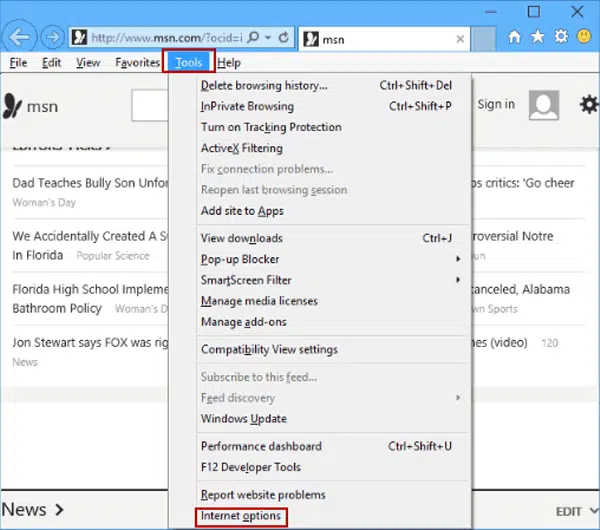
- After that, scroll to the Browsing history section and then hit on Delete.
- Make sure to checkmark the box beside Temporary Internet Files and Cookies.
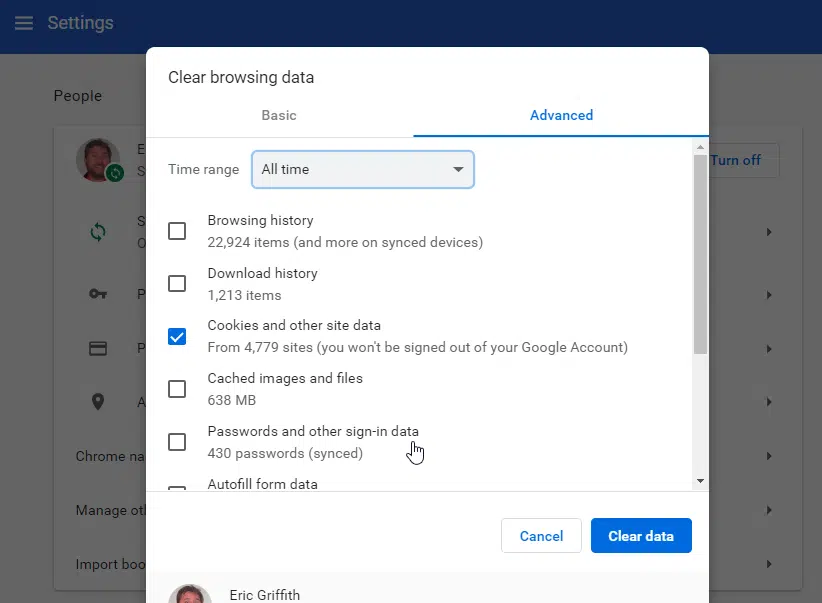
- Once that is done, proceed by hitting on Delete.
Fix 3: Use the Incognito tab
The user should try processing the payment in the incognito window, as this has effectively fixed QuickBooks Error 81624 in certain cases. The short keys for accessing the Incognito tab in different browsers are mentioned below:
For Safari Browser: Press the “Command + Shift + N” keys simultaneously.
For Google Chrome: Press the “CTRL + Shift + N” keys simultaneously.
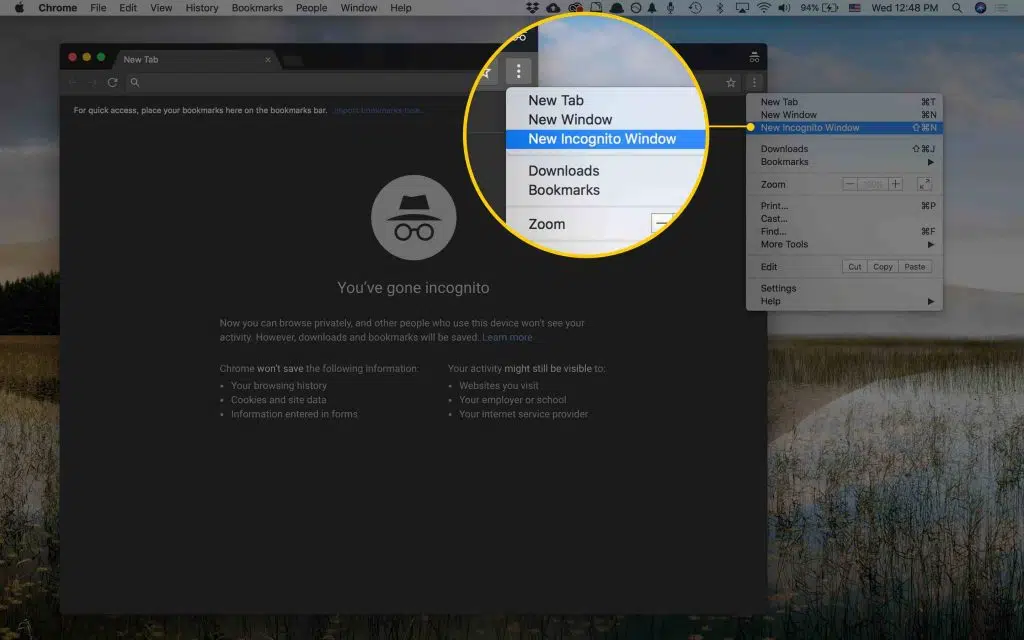
And for Mozilla Firefox or Microsoft Edge: Press the “CTRL + Shift + P” keys simultaneously.
Once signed in via the incognito mode, try repeating the same procedure that previously led to Error 81624. If the error still occurs, try the subsequent fixes.
Fix 4: Use a different browser to access QuickBooks Online
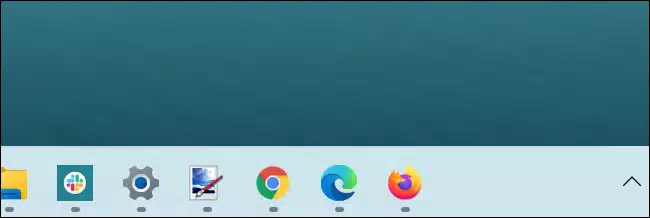
At times, certain technical issues within the browser may obstruct the processing of the payment. As such, users should try a different browser for accessing QuickBooks Online and then process the payment.
Miscellaneous Troubleshooting Steps to Fix QuickBooks Error 81624
In addition to the troubleshooting methods discussed heretofore, users can try out some of the following fixes if the fixes already discussed fail to rectify the error.
- Enter the card billing details carefully to avoid any errors.
- The billing address incorporated in the QuickBooks company file should necessarily be the same as the address on the card.
- The contact number should be correctly formatted, and ‘+’ should be followed by the correct Area Code.
- Users should avoid the use of special characters and symbols in the billing address.
- In case of some technical issue on the bank side or some server maintenance, the user can try to process the payment after some time.
- If the card continues showing the error, users can try a different credit card for the payment.
- Users should also get in immediate contact with the bank to confirm that the bank is letting the processing of the payment.
Check Also: How to Troubleshoot QuickBooks Error 323?
Winding up!
This article subsumed all the relevant and technically tested troubleshooting fixes for QuickBooks Error 81624 in QBO. Hopefully, the guidelines discussed heretofore help users in the easy rectification of the problem. However, if the error continues to show up, you should connect with our QuickBooks error support professionals at the helpline 1-800-761-1787.
Interesting Reads
How to Troubleshoot QuickBooks Banking Error 324?
Methods to Install and Use QuickBooks Desktop on Multiple Computers
DIY Methods to Troubleshoot Multi-user Issues for QuickBooks for MAC






