While setting up the QuickBooks program on your system, you may come across the QuickBooks Error code 1925. This installation error may show up in the form of the following error messages:
‘’Error 1925: This setup requires .NET Framework.’’
‘’Error 1925: An error occurred during the installation of assembly.’’
Table of Contents
ToggleWhat are the causes behind QuickBooks Error 1925?
- Another installation running in the background is using the Microsoft .NET Framework.
- Security programs like antivirus and anti-spyware may be obstructing the installation process.
- You might not have the latest version of the .NET Framework installed on the system.
- .NET framework might be damaged.
- Some third-party applications running in the background may be inciting QuickBooks Error 1925.
Steps of Resolve the QuickBooks Error 1925
Step 1: Reboot your computer
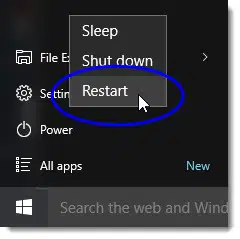
You should restart your system and then try to start the QuickBooks installation once again.
Step 2: Temporarily disable the antivirus
- Right-click on the antivirus icon on the taskbar.
- Then, choose the option to temporarily disable the antivirus service.
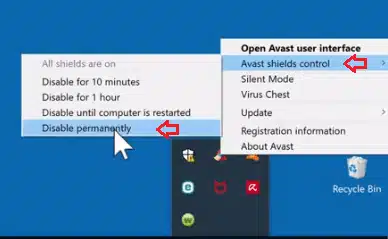
- Now, try installing QuickBooks desktop once again.
- If the installation is successful, restart your antivirus software.
- If the error occurs again, proceed with the next step.
You may read also: How to Unfreeze QuickBooks Desktop?
Step 3: Use the selective startup mode to install the updates
- Click on the Windows start menu and then search for ‘’Msconfig’’ followed by hitting on Ok.

- In the system configuration window, Click on the box beside selective startup.
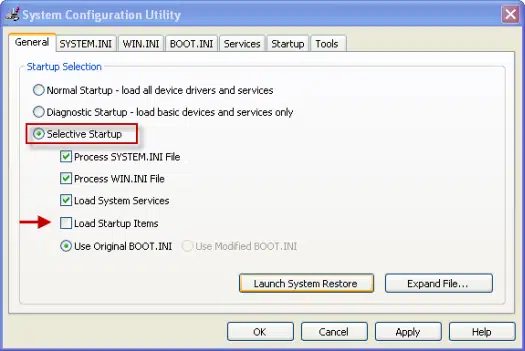
- Once done, hit on Apply and then click on Ok.
- Now, restart the computer and then try once again to install QuickBooks.
- If the procedure commences and finishes without showing up QuickBooks Error 1925 error message, reopen MSConfig and then revert back to the Normal startup mode.

Step 4: Repair Microsoft .NET Framework
- Open the Control Panel through the Start menu.
- Now, click on Programs and Features.
- Opt for Microsoft .NET Framework and then click on the Repair option.
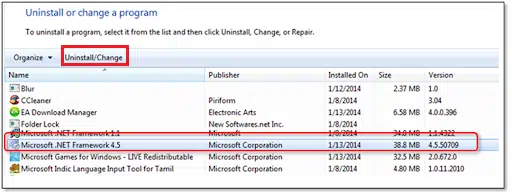
- Once done, restart the PC.
- Finally, try reinstalling QuickBooks again and check if Error 1925 got fixed.
Also See: How to Fix QuickBooks Desktop Keeps Crashing Issue?
Microsoft components like the .NET framework are extremely crucial for the functioning of the QuickBooks program. Any technical issues in it can directly provoke QuickBooks install error 1925. As such, you should always do thorough maintenance of your system components by going for regular system updates and diagnosing your system for any errors or glitches.
Frequently Asked Questions (FAQs) related to Error 1925
How do I fix Error 1925 in QuickBooks Pro?
Perform the below-given methods:
1. Reboot your computer
2. Temporarily disable the antivirus
3. Switching to selective startup mode
4. Repair M.S .NET Framework
Why does QuickBooks Error 1925 appear in QuickBooks?
The primary reasons leading to Error 1925 are:
* Damage caused to Microsoft .NET Framework.
* The disruption caused by a Firewall or antivirus may lead to Error 1925.
* .NET framework is not updated to the latest version.
What is .NET Framework, and why do I need it?
The .NET Framework is an open-source program launched by Microsoft to facilitate the creation and functioning of a wide range of programs. Notably, this program plays a pivotal role in the seamless functioning of the QuickBooks Desktop program. Any error or damage caused to this program can directly disrupt the operations of the QuickBooks Desktop program.
Popular topics:
How to Install Multiple QuickBooks Desktop Versions on One Computer?






