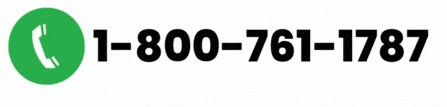Newer versions of QuickBooks come with up-to-date features that aim to eradicate errors in previous versions of QuickBooks. If you are a user of QuickBooks desktop 2020 or 2021, then you should upgrade to QuickBooks desktop 2022.
What is the need to upgrade from QuickBooks desktop 2018 to 2023?
For users with Pro Plus and Premier Plus subscriptions
- Users can take advantage of the latest features, security updates, and support for third-party operating system updates by having access to the most recent version of QuickBooks.
- The most recent version of QuickBooks is significantly quicker and more reliable (64-bit).
Mac Plus subscription
- Having access to the most recent version, which supports operating system updates from third parties and has the newest features, security updates, and bug patches.
- Automatic receipt expense transaction creation and categorization are features of premium subscriptions.
You can read also: Ways to Fix the QuickBooks Server Not Responding Issue
For how long will QuickBooks 2023 be supported?
QuickBooks desktop 2023 will have support till May 2024. Thereafter, it won’t support services like Payroll, features, updates, etc. Similarly, QuickBooks desktop 2018 has support till May 2021 and QuickBooks 2019 has support till May 2022.
Is subscription required in QuickBooks 2023?
Yes. Subscription is essential. Users can choose yearly subscriptions for Mac Plus, Premier, or Pro Plus.
Can we use QuickBooks after the expiry of the subscription?
Yes. But online services for Payroll will no longer be available. Users can still perform their accounting operations as usual and open/edit their company files.
What is the latest release of QuickBooks 2023?
The latest release is Release 4_69 (R4_69) – March 9, 2023 , as of now.
Are there any precautions to take before going for the upgrade?
Yes. There are certain precautions to take for users while upgrading to QuickBooks 2018. Ensure that your data is secure in the event of a technical issue. For that, create a file backup of the current version before you start upgrading the company file. After that, follow the instructions to upgrade QuickBooks desktop 2018 to 2023.
Related Post: How to Get Rid of Quickbooks Error 12007?
Procedure to Upgrade QuickBooks Desktop Software to Latest Relase
To update or upgrade your QuickBooks desktop to latest release, checkout these quick steps given below:
Procedure 1: Take a backup of QuickBooks 2018 (Previous version)
At first, you need to create a backup of your QuickBooks desktop 2018 and save it to somewhere in your system.
- Run QuickBooks Desktop.
- Sign in as an Administrator.
- Select the File menu.
- Proceed to the option of creating Local Backup after picking the Backup Company option.

- Save the file backup.
- For any additional adjustments, head to the Options button in the Create backup option.
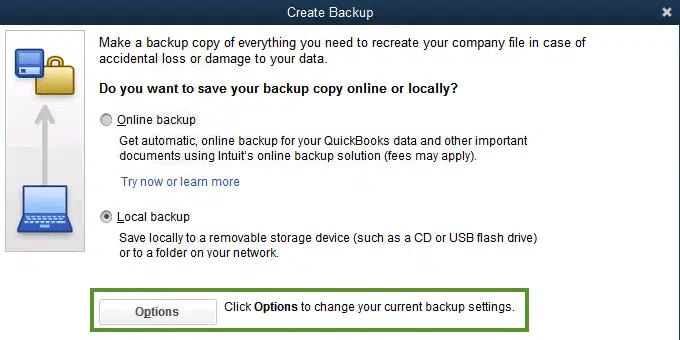
- As soon as the backup is finished, close the window.
Procedure 2: Upgrade QuickBooks desktop version 2018 to 2023
First Update QuickBooks Desktop
Step 1: Manual Upgrade
- Open your Windows desktop and go to Intuit’s official website.
- Choose the most recent version of QuickBooks and download it.
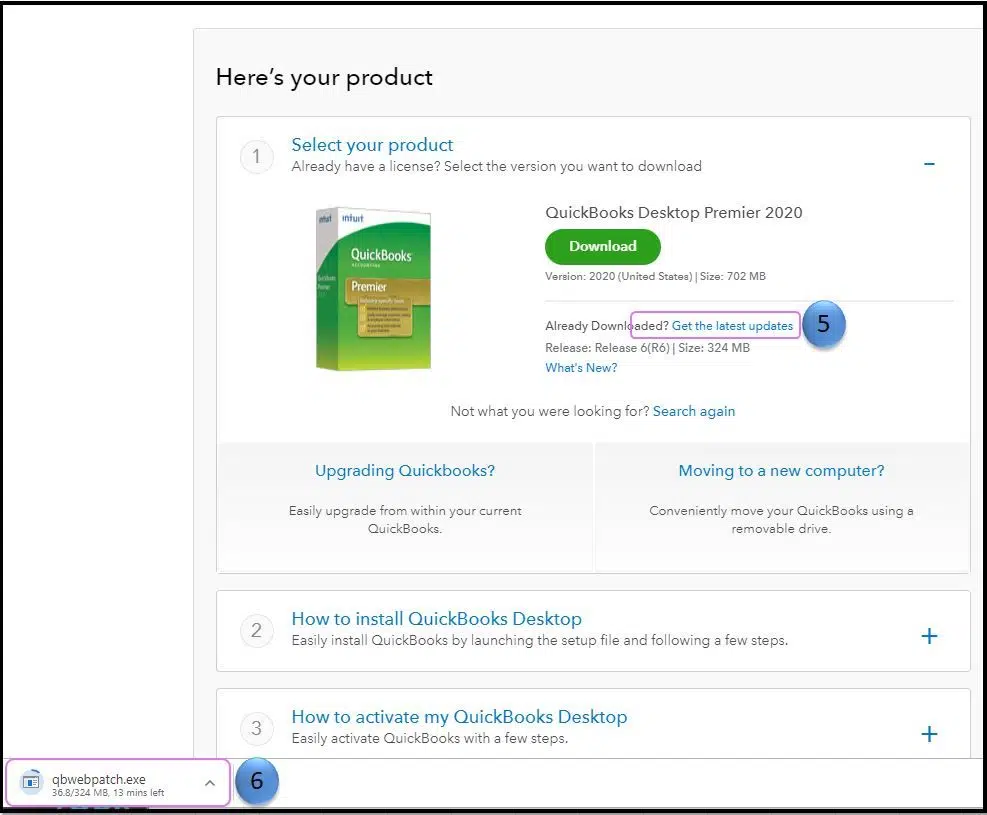
- After downloading, go to the downloaded file by following the QuickBooks Upgrade path.
- The downloaded file can be installed on your PC from here.
Step 2: Set Automatic Update
- Launch QuickBooks and head to the File menu.
- Then, move to the Update QuickBooks Desktop option.

- Pick Update Now.
- Thereafter, opt for the Get updates option.
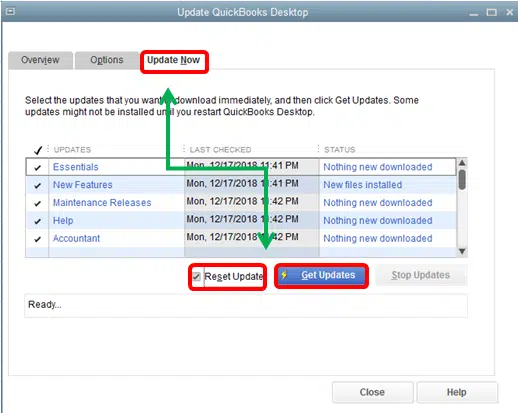
- Opt for Options and then enable automatic updates.
- On the prompt, hit on Yes.
- In the future, your updates will be made automatically.
Procedure 3: Opening Company file from QuickBooks 2023 (Upgraded version)
- Log in to QuickBooks desktop 2023 in multi-user mode.
- After that, move to the file menu.
- Here, pick the option to Open and Restore Company File.

- Look for the Backup Copy where you previously saved it.
- After that, hit on Continue.
- Now, Open the Company file.
- Also, get this new version updated to the latest release( If available).
- Finally, hit on Finish.
Also See: How to Fix Reconcile Discrepancies in QuickBooks Desktop?
Final words..!
It is always recommended to upgrade to the newer versions of QuickBooks as every new release subsumes latest features that aim at making accounting operations on QuickBooks more convenient and user-friendly. Considering these plus-points, it is always a better option to upgrade from QuickBooks desktop 2018 to 2023.
Similar FAQ’s
How to Download Bank Feed transactions in QuickBooks?