The accounting operations in QuickBooks are processed and stored in the form of data repositories called Company Files. As such, accessing the company files is usually the first thing accountants do upon launching the QuickBooks program. However, certain users have been noticing the error stating, “QuickBooks User is already logged into the Company file“.
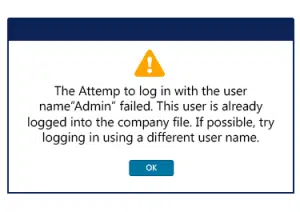
There are a handful of causes to which this annoying error can be attributed to. This article entails the various causes and troubleshooting methods to fix QuickBooks user is already logged into the company file error.
Table of Contents
TogglePrimary instigators behind QuickBooks user is already logged into the company file error
- The user might be already logged into the company file from a different system.
- Enabling remote access when accessing the company file may also evoke this error on QuickBooks.
Check Also: What are the Methods to Resolve QuickBooks Error OLSU 1013?
Steps to Fix Error: The User is Already Logged Into the Company File
As soon as this error shows up on the screen, users are directed to close QuickBooks. Follow it up by ending all the QuickBooks processes. The elaborate set of instructions below should help users with the process:
- Start off by logging in as an administrator to the Server system.
- After that, open the Control Panel from the Start menu.
- Herein, search for and open the Administrative Tools.
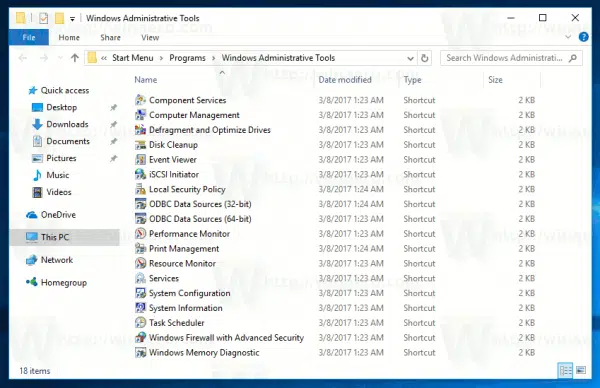
- Subsequently, click on Services.
- Before proceeding ahead, all users connected to the host server should make an exit from QuickBooks.
- Then, double-click on the QuickBooks Database Server to open it.
- Once ensured, click on Stop. This action will instantly stop the service.
- A Service Control window will appear on the screen and will notify the user about an attempt to stop the service.
- Upon giving consent to stop the service, the user will be retracted to the service section of the Administrative Tools window.
- The status corresponding to QuickBooks Database Server should now be indicating a stopped service.
- The user should wait for some time, around 10 seconds, and after that, restart the service by clicking on Start.

- This action will again start the QuickBooks Database Server.
- Give consent to the Service Control window for enabling the service.
- The user will once again find the service window. However, this time, the QuickBooks Database Service status will show as Started.
- Once the user is done with the foregoing procedure of disabling and enabling the QuickBooks Database Service, he/she needs to click on Ok to make an exit from the current window.
- Soon after, make an exit from the Administrative tools as well as the Control Panel.
- This procedure disconnects all the connected users to the host system. These steps make sure that none of the users pose any technical hindrance to the server and the process of accessing the company file(s).
- Upon restarting the Database Server, users can once again log in to the host system and then attempt to log in to the company file.
- Hopefully, time around, ‘’The user is already logged into the company file’’ error should be sorted out.
Summing Up..!
This article encompasses the various steps that should aid users to fix QuickBooks User is already logged into the company file error. If you have any queries or are facing any technical issues associated with this troubleshooting walkthrough, you can unhesitatingly reach out to our QuickBooks error support experts at the helpline 1-800-761-1787.
See Also:
How to Reauthorize QuickBooks Desktop to keep using Gmail?
Steps to Reset Password For QuickBooks Admin And Other Users






