The banking error 323 in QuickBooks Online occurs at times when users incorporate the same bank account multiple times. Another reason behind this error can be a rejection of the sign-in credentials by the financial institution. It can be either due to incorrect typing credentials or some ancillary browser-related issue.
Table of Contents
ToggleWhat are the various banking errors in QuickBooks?
The various banking Errors observed by users in QuickBooks include Error 103, Error 325, Error 185, Error 108, Error 377, Error 101, Error 192, Error 155, Error 323, and Error 324, including other errors.
You can also read: How to Fix Outlook is missing in Send Forms Preferences Error in QuickBooks?
Methods to Resolve QuickBooks Banking Error 323
Thorough insight into the troubleshooting solutions. The easy solutions for resolving this error include:
- Renaming the account
- Deletion of the Account
- Acquiring the Transactions
- Download the Bank Statements
- Exporting and Importing Chart of Accounts
Method (1). Renaming the account
- From the navigation bar, click on the Banking option.
- Choose the account to rename and change the name of the account.
- Then, hit on Edit and then proceed to Edit account information.
- Now choose the option to Disconnect this account.
- Finally, click on Save.
Method (2). Deletion of the Account
- Hit on the Gear symbol.
- Now, opt for Account charts.
- After that, look for the account to remove.
- Finally, pick the Delete button.
Method (3). Acquiring the Transactions
- Open Settings in QuickBooks Online.
- Then, opt for setting up a transaction.
- Choose the option My bank is not listed.
- The most recent date will be displayed once the list has been refreshed.
- Opt for Show List from the menu, then type in the name of the bank, followed by the login information to continue.
- The screen will then provide a list of all accounts coupled with the bank information.
- Finally, connect each account to the appropriate account.
Read Also: How to Fix QuickBooks Script Error in Pro/Premier and Enterprise?
Method (4). Download Bank Statements
- Pick Chart of Accounts.
- Then, opt for the bank account for online banking.
- Next, click on the Download Bank Statement option.
- Hit on Add from the view in the Online Banking Centre Window.
Method (5). Exporting and Importing Chart of Accounts
Export Chart of Account
- Choose Utilities from the file menu.
- The, opt for Lists to IIF files under the Export option.

- Save the file to the Desktop after opting for Chart of Accounts.
- To conclude, create a new file.
Import Chart of Account
- Click on the File menu.
- Opt for Utilities in the file menu.
- Click on Import.

- Now, opt for IIF files under Import.
- Look for the Chart of Accounts and then save IIF file to the desktop.
At this stage, examine if the methods helped resolve QuickBooks Error 323 in QB Online.
What to do if QuickBooks Online doesn’t open?
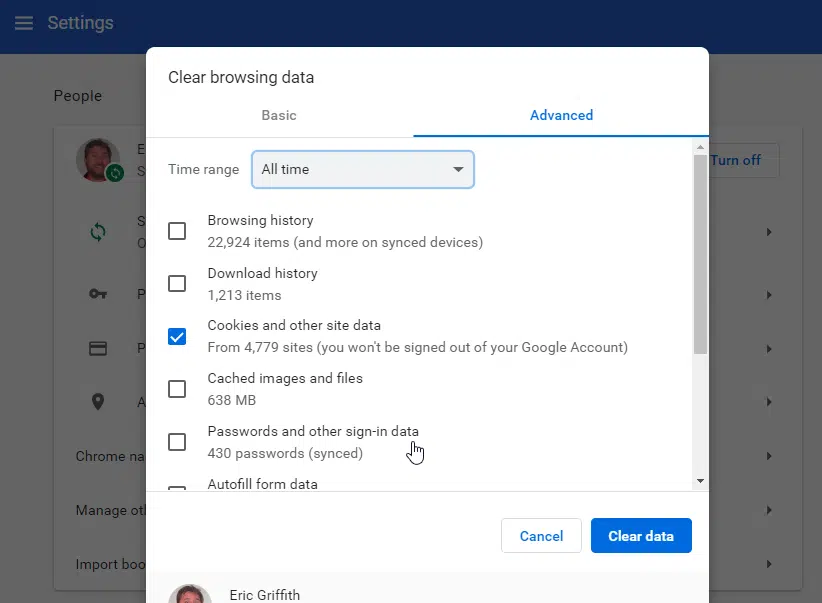
Make sure to remove cookies and other site data, including temporary files from your browser. Just head to the Tools section and then click on the option of clearing the browsing data section. Mark a tick on the checkboxes beside Cookies, site data and temporary files and get all these deleted. If the Website is still inaccessible, then open access the same via an Incognito Window.
Related Article: Fixing banking error 324 in QuickBooks Self-Employed
How to Fix Errors While Downloading Transactions in QuickBooks Online?
If you face any trouble while downloading transactions, then:
- Head to Bookkeeping.
- Now, head to Transactions and move to Banking option.
- Now, pick the Update option. If the downloading of transactions fails, then check the website of your bank. Head to bookkeeping, move to Transactions, followed by Banking.
- Now, opt for Link account and choose your bank.
- The next step is to copy the URL here and paste it into the browser to sign in.
- If the issue still persists, then click on the Edit sign-in info option in the Banking option and get the info updated.
Conclusion:
QuickBooks Online banking error 323 quite often gets contaminated by recurring Banking related errors. However, all such errors have affective methods for their fixation. It is always recommended that users observe and get a keen understanding of the various troubleshooting solutions before implementing them. While new errors keep evolving, various remedial strategies can be performed for their resolution.
Other FAQ’s You May Like:
What is QuickBooks Update Error 12031 & how do you fix it?






