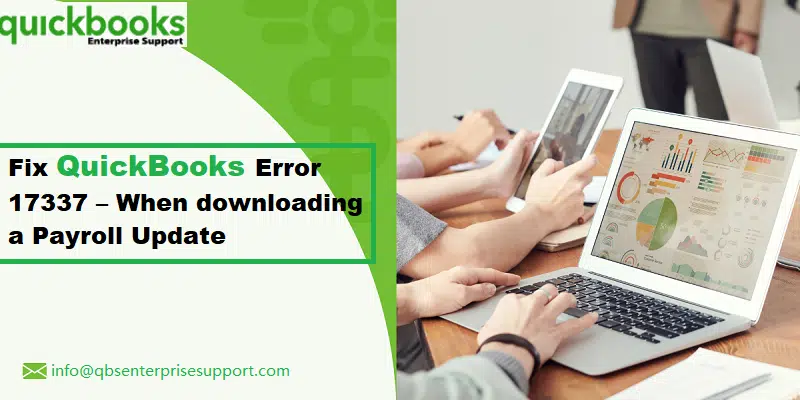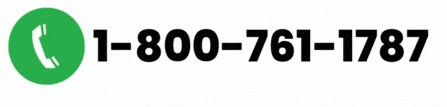Are you irked by the payroll error 17337 and are searching for the most effective solutions to get rid of it? Well, your search ends here, as this error code recurrently occurs in QuickBooks accounting software and reported by many users in the community. Such errors are quite common and generally occurs, at the time updating payroll service within QuickBooks software. You might also get this error if your internet explorer settings are wrong or if your SSL settings aren’t enabled for secure websites. QuickBooks Payroll subscriptions allow you to manage employee payroll, pay taxes, and file federal forms. When such errors similar to it occurs, it prevents the payroll subscription from working properly.
This helpful article will let you know about the QuickBooks payroll error 17337, including it’s causes and quick fixes. Thus, make sure to go through this article till the end. However, you can also connect with our experts through the helpline or live chat and ask them to perform the steps for fixing such sort of issues for you.
Causes Behind to QuickBooks Error Code 17337
Aside from the aforementioned cause, there are a few more factors that could lead to payroll error message 17337 in QuickBooks desktop:
- In case the internet explorer properties aren’t in sync with QuickBooks.
- Moreover, if the third-party applications or firewall is restricting QuickBooks access.
- Another common reason can be if the settings for a few websites aren’t proper in the internet explorer.
- SSL settings are incorrect
You may read also: How to Resolve QuickBooks Error 3008?
Troubleshooting Measures to Rectify QuickBooks Payroll Error 17337
Following are the common causes fixes to rectify the QuickBooks error code 17337:
Solution 1: Configure Internet explorer’s SSL settings outside QuickBooks
- Initially, open the Internet explorer browser.
- After that, go to Tools tab, and select the Internet options.
- Then, hit on Advanced tab.
- In the next step, select SSL 2.0 and SSL 3.0 checkboxes under the Security tab.

- Later on, hit on Apply tab and then close the Internet options window.
- Lastly, hit on OK tab to close the box.
Solution 2: Change internet explorer’s SSL settings in QuickBooks
- At first open your QuickBooks software.
- After that move to Help tab and then click on Internet connection setup.
- The next step is to select Internet connection and click on Next tab.
- Then you need to choose Advanced connection settings.

- In case it is not present as an option, then move to Configure the SSL settings in the Internet explorer browser.
- Also, click on the Advanced tab.
- Now make sure that you select the SSL 2.0 and SSL 3.0 checkboxes.
- Followed by, click on Apply tab.
- Press the OK tab to close the Internet connection settings window.
- Now close and re-open QuickBooks software.
- End the process by downloading the QuickBooks payroll update.
See Also: How to Fix Error 1723 when Installing QuickBooks Program?
Solution 3: Add QuickBooks to the list of exceptions
- Press Start menu and type Firewall in the Search box and hit on Firewall option.
- After that, click on Advanced Settings option.
- In the next step you need to select the Inbound Rules.
- Then hit on New Rule button followed up by choosing Program.

- Now hit on Next tab.
- Moving ahead, select this Program Path and then hit on Next.
- A full list of executable files will be visible to you on your screen.
- You are required to select one and tap on Next. Make an exception for all these files.
- Followed by, selecting the Allow the Connection.

- If the system pop ups you with a list of profiles, double-check that are marked. And then, click on Next.
- You need to save this rule as ‘QBFirewallException.exe.‘
- Following these same steps, you need to create an Outbound Rule.
- Finally, switch the mode in QuickBooks to multi-user mode.
Wrapping up!
Driving towards the conclusion of this write-up, we believe that you might be able to chuck off QuickBooks payroll error 17337. However, if you aren’t still able to deal with this error, then in that scenario, we highly recommend you to connect with our 24X7 QuickBooks payroll error personnel right away using our support line i.e., 1-800-761-1787. Our professionals will ensure to provide you with immediate assistance to tackle such an error.
FAQs
This is a Payroll update error encountered by many QuickBooks users recently. This error usually occur due to wrong SSL Settings or a server issue.
SSL stands for Secure Sockets Layer. It is a digital certificate that secures a website’s identity.
Yes. too much junk files can directly lead to this error.
Related Articles:
How to resolve QuickBooks error code 31600?
Versions of Windows 10 which are supported with QuickBooks Desktop