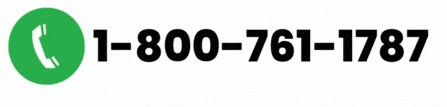Learn How to fix Error H202 if you use Windows Server 2012 with QuickBooks Desktop:
Want to unleash the procedure to tackle Error H202, especially in the case of windows server 2012 Essentials R2? If that is the case, stay hooked to this segment. In QuickBooks accounting software, you might stumble upon various typical errors. The fun fact about these errors is that they can be easily resolved by carrying out a few simple steps. QuickBooks error H202, in the case of Windows server 2012 Essentials R2, is a pretty common issue that might be seen due to different factors. In this segment, we are going to discuss the causes and fixes of this error. You should follow these steps only if you see Error H202 and you are using Windows Server 2012 Essentials R2.
In case you find the solutions a bit complicated, then in that situation, you can contact your network admin before you begin. Moreover, reading the article till the end will help you in getting rid of the error without much hassle.

You can also get in touch with our QuickBooks error support team in order to save your time and effort for a hassle-free fixation of this problem. Our U.S based best accounting experts will ensure to fix the error on your behalf.
You may also read: QuickBooks Unable to Backup Company File | How Do I Fix It?
Steps to Fix Error H202 if you use Windows Server 2012 Essentials R2
The causes of this error can’t be defined; therefore, we have directly jump down to the solutions:
Step 1: At first, check the server version you’re using
In this step, you need to verify the server version you are having to ensure that the steps are appropriate accordingly. You are required to carry out the steps below:
- Start off by opening the Windows start menu on the server system.
- Type in settings into the search bar. Followed by opening the same.
- Select Systems and then the About option.
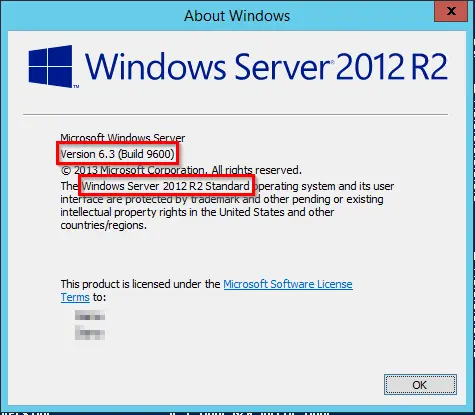
You will see the server version listed in the About section. For the ones who are using windows server 2012 Essentials R2, the below steps are a must. However, in case using any other server operating system, the basic H202 troubleshooting steps can be carried out.
Step 2: Installing QuickBooks database server manager
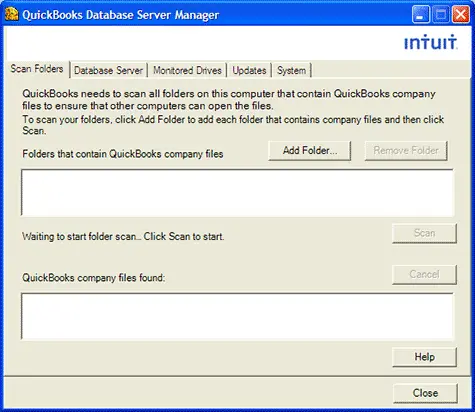
For the ones who have not already installed QuickBooks database server manager on the server system for each of the versions of QuickBooks, it is very much important to download and install it. The QuickBooks database server manager tool maintains the stability of the multi-user network. Now the steps below can be continued:
The setup process can be done in two ways:
- Opting full program option: This involves the full version of QuickBooks desktop and database server manager installed on the server computer.
- Or else opt for the server-only option: This involves only the QBDBSM installed on the server system.
Step 3: Rebooting base filtering engine service
This step is to be carried out every time the server system is restarted. You should always sign in to the server system as a user with admin rights while troubleshooting.
Stopping the base filtering engine service
- Firstly, open the Windows start menu on the server system.
- Type run into the search bar and open run.
- Followed by typing in services.msc into the Run window and hit enter key.
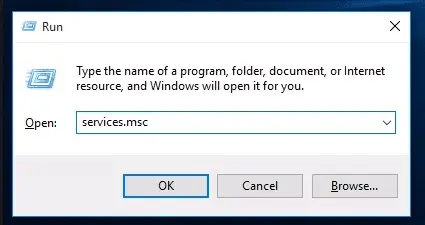
- Next step is to spot the base filtering engine on the service list.
- Hit a right-click on the base filtering engine and select the stop option.

- Make sure to dismiss or stop again the error message in case it displays on the screen.
The above-listed steps will end the connection to the workstations, which will be restarted later on.
Scanning the QuickBooks files
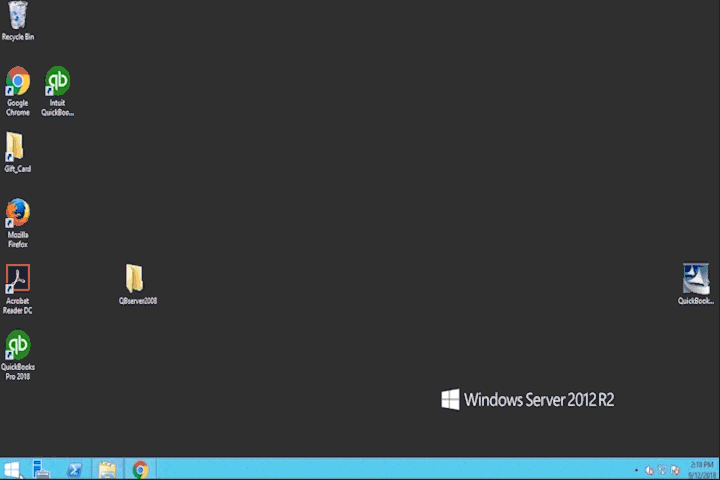
- In this process, open the Windows Start menu.
- Now type QuickBooks database server manager into the search bar and open the same.
- Once done with that, choose the folder with the company files, or you can also browse to spot the folder on the computer.
- Tap on the start scan option.
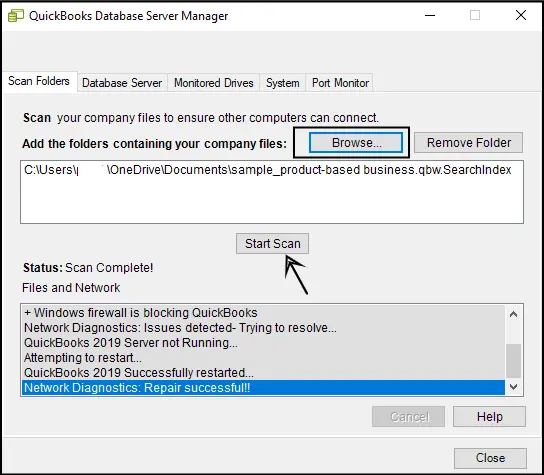
- And end the process by selecting the close option as soon as the scan finishes.
Restarting the base filtering engine service
Now that you have completed the scanning process, it is time for you to start the base filtering engine service that we turned off earlier. The steps involved in this process are:
- Open the Windows Start menu.
- Type in RUN in the dialogue box.
- Also, type services.msc into the run window and press Enter key.
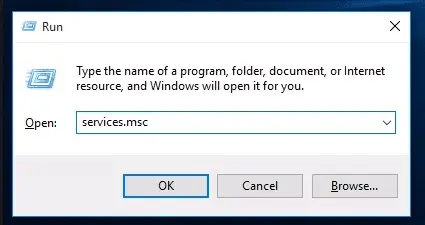
- Now look for the base filtering engine on the service list.
- Followed by right-clicking the base filtering engine and selecting Restart.
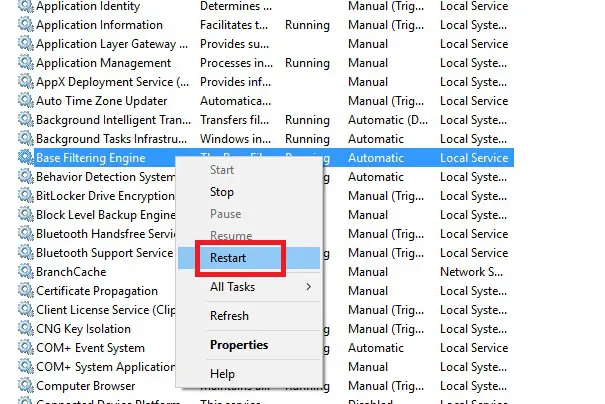
- In case you encounter an error message, you are required to dismiss it and select Start again.

- Before you close the window, make sure to spot the Windows firewall on the service list. And also, check out the status; if it’s running, then the process is complete.
In case the Windows firewall is not running, you can carry out the steps below:
- First of all, hit right-click on Windows Firewall and opt for the properties option.
- In the properties window, select Start and restart the firewall.
See Also: What is QuickBooks Error 6000 and How Do You Fix It?
The Final Words..!
These were a few steps that can be followed in order to get rid of QuickBooks error H202 especially when using windows server 2012 Essentials R2. If you are still having any queries or in case the error still persists, then feel free to reach us at our QuickBooks enterprise support team by dialing our U.S-based dedicated helpline 1-800-761-1787. We work round the clock to provide the best possible assistance for all queries.
FAQs
This error can occur in the single-user mode in case of some network configuration. The error may occur in such cases when the program is unable to communicate with the Company file.
No! This error is only encountered in QuickBooks Desktop, especially in the multi-user mode.
This QuickBooks error, besides the network and hosting misconfiguration, can also be caused due to damaged company files.
No! it only affects specific users or workstations in the multi-user mode.
Other useful links:
How to Sync Outlook Contacts with QuickBooks Desktop?