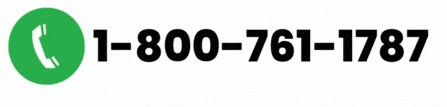Learn the DIY steps to File a corrected Federal Form 941 and 940 in QuickBooks Desktop Payroll:
Are you willing to make corrections to your federal tax return? Users can file an amended tax form in the case of both Federal 941 and 940 in QuickBooks Desktop Payroll. The QuickBooks Desktop Payroll Enhanced version lets users file their amended tax returns without any hassle. In the current blog, we shall discuss all the instructions to file a corrected federal form 941 and 940 in QuickBooks Desktop Payroll.
You may like to read: How to Configure Email Services in QuickBooks Desktop?
Steps to File a Corrected Federal Form 941 and 940 in QuickBooks Desktop Payroll
If you need to file a corrected Form 941 or 940 for your business, you can do so in QuickBooks Desktop Payroll. Here are the steps to file a corrected federal form 941 and 940 in QuickBooks:
Step 1: Choose the form to be used
As soon as QuickBooks users identify a mistake in the federal form, they should fill out an amendment form. The mistake can be fixed by filling out one of the following forms:
Form 941-X in the case of federal form 941

There is no X form in the case of the federal form 940. As such, users should use the federal Form 940 of the year it was filed.
Step 2: Know about the amendment forms
Corrections that can be made:
Form 941-X
The Form 941-X can be used for correcting the following:
- Wages, tips, and other compensation
- Taxable Social Security tips
- Withholding of income tax from wages, tips, and other forms of payment
- Taxable Medicare wages and tips
- Taxable Social Security wages
- Taxable Social Security tips. When users want to send in Form 941-X depends on when the mistake was found and whether the user under-reported or over-reported the tax.
- Users can check page 5 of the Form 941-X instructions.
Form 940
- In this context, users should employ the same federal Form 940 corresponding to the year when it was filed.
- Users can also check the amended return box in Form 940 on page 1a, box a, located in the top-right corner. Users should type all amounts in the original form.
- To clear any further doubts, users should check Form 940.
Check Also: How to Resolve QuickBooks Error Code 6106, 1069?
Step 3: Preparation and filing of the amendment forms
- While using a file for the amendment form, using a paper return is mandatory even if the user has e-filed the original form.
- The user should ensure to enter necessary liability adjustments before the creation of any amended return.
Note: You may be required to file your corrected form electronically or by mail depending on your filing method and the type of correction made.
Form 941-X
The steps for the preparation and filing of Form 941-X in QuickBooks Desktop Payroll are as follows:
- Initially, head to the Employees tab and click on Payroll Tax Forms and W-2s.
- Pick the option to Process payroll forms.
- In the File Forms section, opt for Quarterly Form 941-X – Adjusted Employer’s Quarterly Federal Tax Return or Claim for Refund.
- Choose the option to Create Form.

- After that choose the Filing period that needs to be changed, and then click on Ok.
- Choose the return that needs to be changed, then opt for the quarter.
- Type in the year that needs to be changed.
- Pick the date when the mistakes in the federal form were found. Follow the specified format.
- Choose the process for the correction of the employment tax:
- Under-reported amounts only
- Over-reported amounts only by employing the adjustment process or claim process.
- Combination of under and over-reported amounts in one 941-X
- Upon choosing the process, hit on Next. After that, provide the date when the errors were discovered.
- Part 1: Choose Only One Process. Ensure that the chosen process is the same as the Interview part of the federal form.

- Part 2: Finish the certifications. Pick one or more boxes or choose all that apply. After that, hit on Next.

- Part 3: Incorporate any corrections corresponding to the quarter. In case any line does not apply, users should leave it blank. Subsequently, hit on Next.
- Users should check the IRS Instructions in the case of Form 941-X to get any doubts cleared about form filling.
- Part 4: Enumerate each correction made in Part 3. The details can be explained in paragraph form. Users should also attach notices from the IRS.
- Next step required printing and mailing the federal form as per the IRS guidelines prescribed for the form 941-X.
Steps for amending Form 940
The procedure for amending Form 940 in QuickBooks Desktop Payroll is given as under:
- Start off by heading to the Employees tab.
- Therein, choose the Payroll Tax Forms and W-2 forms.
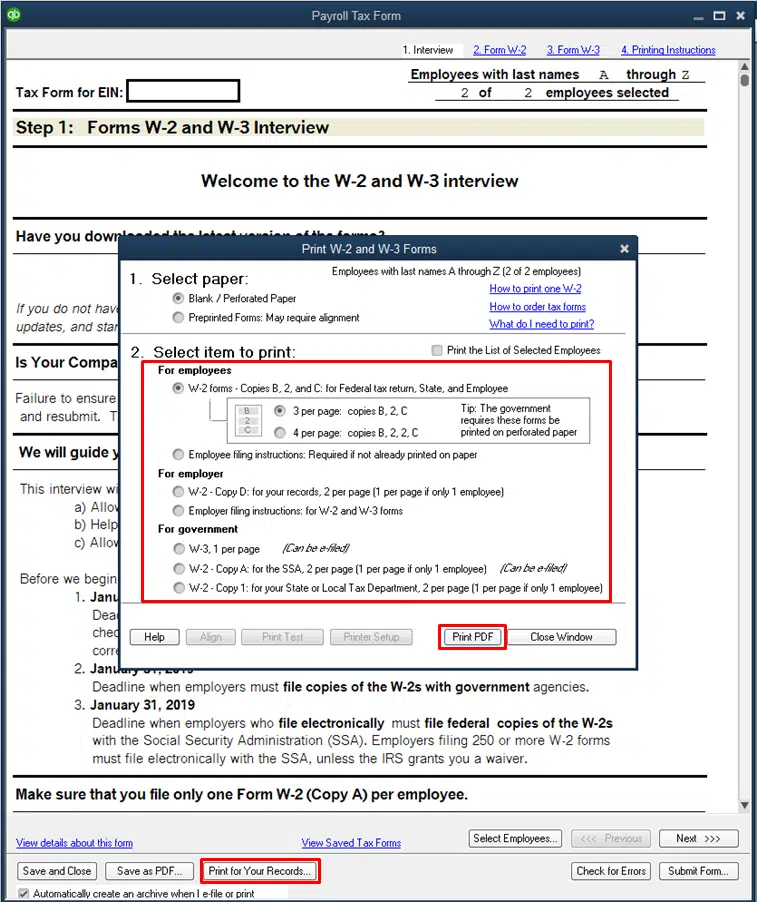
- Click on the Process Payroll Forms.
- After that, choose Annual Form 940/Sch. A – FUTA Tax Return under the File Forms section.
- Hit on the option to Create Form.

- Subsequent to that, enter the year of filing that needs to be corrected, and after that, hit on Ok.

- Choose the box corresponding to the Amended Return and hit on Next.
- Verify the amounts on page 2 in order to verify whether the amounts entered are the ones that should be in the original form.
- The user should also provide all the relevant details regarding the reason behind amending the Federal form.
That’s it!
Remember to keep a copy of the corrected form for your records, and if you have any questions or concerns about the filing process, consult with a qualified tax professional for further assistance.
Read Also: How to Fix QuickBooks Server Busy Error?
Summing Up!
The current blog discussed in detail the different methods to file corrected Federal Form 941 and 940 in QuickBooks Desktop Payroll. If users feel the need of technical guidance, they can unhesitatingly call our QuickBooks payroll technical support experts at 1-800-761-1787. Our experts are available round the clock to address assorted client queries.
Popular Posts you may Like
How to Re-install QuickBooks for Windows Using Clean Install?
What are the steps to Fix QuickBooks Error Code 1606
Steps to Solve QuickBooks Error 1321 When Modifying the File