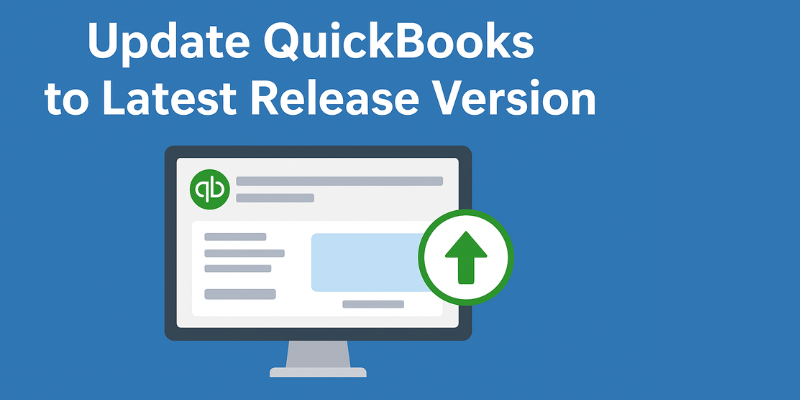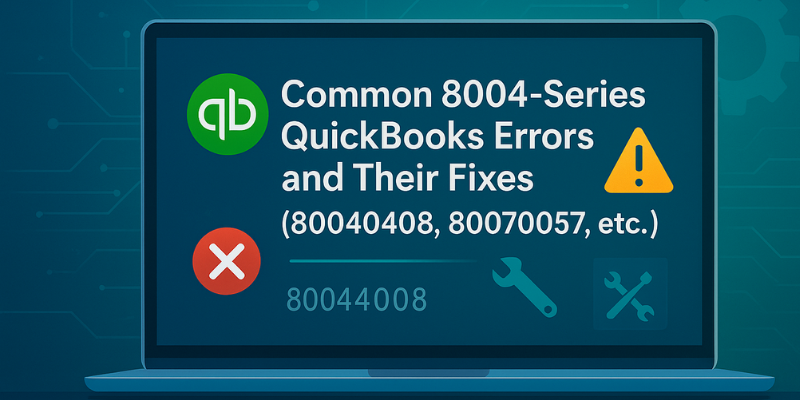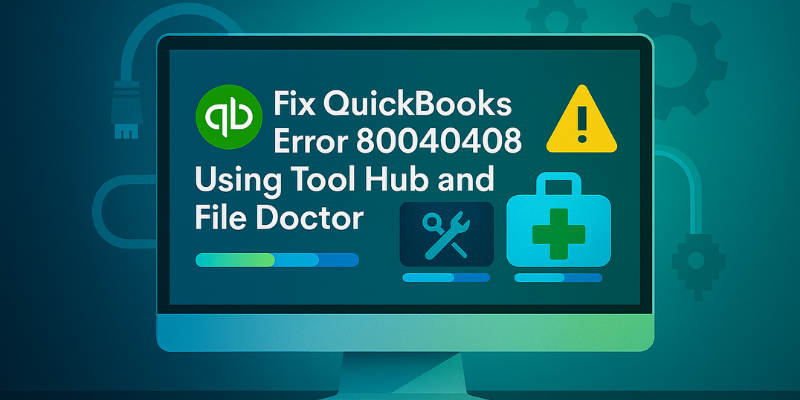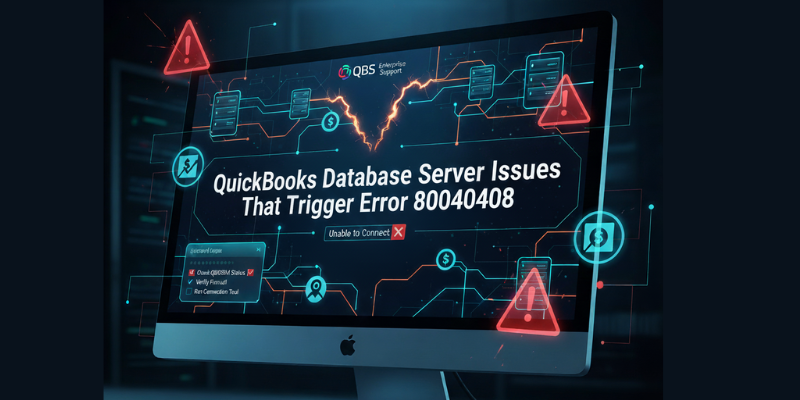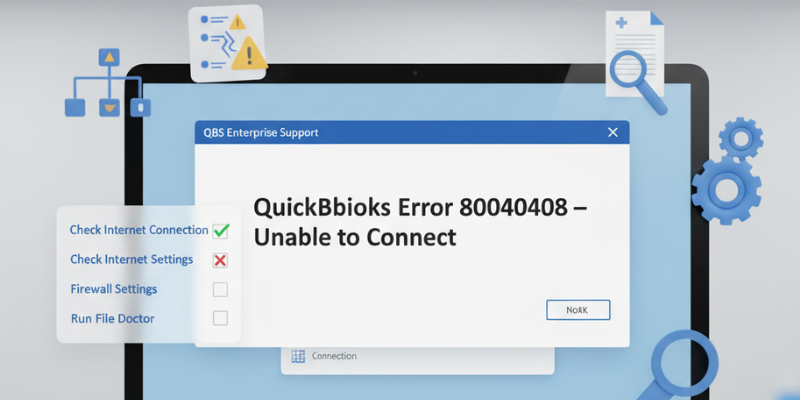Blog
/LATEST NEWS
Latest Posts
Last updated on February 4th, 2026How to Update QuickBooks Desktop to the…
Last updated on January 20th, 2026QuickBooks is an essential accounting tool trusted…
Last updated on February 4th, 2026QuickBooks is the backbone of financial management…
Last updated on February 4th, 2026Many users experience a frustrating issue where…
Last updated on February 4th, 2026When opening your QuickBooks company file, you…
Last updated on February 4th, 2026If you’re trying to open your QuickBooks…
Get instant help with your accounting software.
- info@qbsenterprisesupport.com
- +1-800-761-1787
- 1532 Moorpark Avenue Apartment No-3 San Jose, California 95128
Quick Query
Disclaimer
QBS Enterprise Support is a group of U.S based industries best Accounting Professionals and CPA’s, who work independently of Intuit Inc. or other accounting firms. Our website doesn’t claim to be the official representative of any of the logos, brand names of the accounting software and trademarks. All these logos, trademarks, and brand names are used only for reference purpose, and they wholly belong to their official representative. We provide paid support and accounting services for various accounting software’s. We have tried to maintain the uniqueness and completeness of the information provided on the website, but we do not accept any liability for it.
Copyright © 2017 – 2025 QBS Enterprise Support. All Rights Reserved.